How to End Task or Force Quit any Application

These are instructions on how to end task or force quit any application on an iPhone or iPod Touch.
You may need to do this if an application has stopped responding or is experience other issues.
Step One
Make sure the application that you would like to force quit is open.
Step Two
Press and hold the Power button until the power slider appears.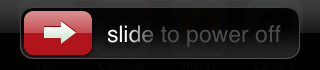
Step Three
Press and hold the Home button until the application is forcefully closed.
Step Four
You may now relaunch the application if so desired.
Related posts:
- More iTunes 9 details, Apple developing social networking application?
- How to Unlock the iPhone 3GS Using PurpleSn0w
- How to Unlock the iPhone 3G Using UltraSn0w
- Siberian Strike – air force shooting game
- How to Jailbreak Your iPhone on OS 3.0 Using RedSn0w (Windows)
Related posts brought to you by Yet Another Related Posts Plugin.
No tags for this post.