Mastery of the iPod Starts Here
Archive for May, 2010
How to Wirelessly Sync Your iPhone With iTunes
May 31st

To follow these instructions you must jailbreak your iPhone. Step Two
Press to launch Cydia from your SpringBoard.
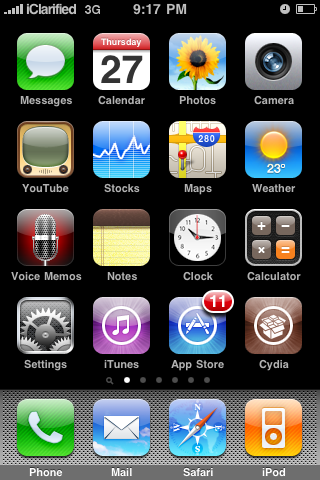 Step Three
Step ThreePress to select the Sections tab from the bottom of the screen.
 Step Four
Step FourPress to choose the Networking section
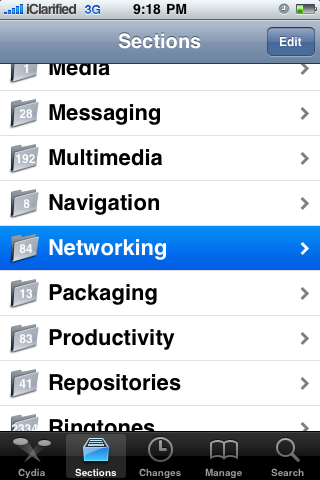 Step Five
Step FivePress to select Wi-Fi Sync from the list of packages.
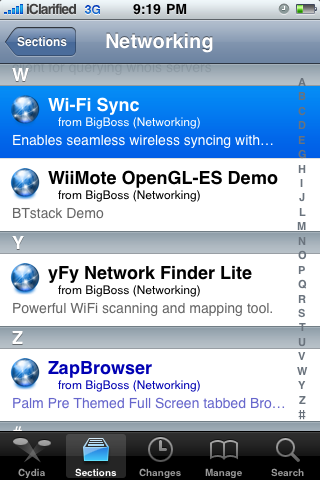 Step Six
Step SixPress the Purchase button at the top right of the screen. For detailed instructions on purchasing an app from the Cydia Store see this tutorial.
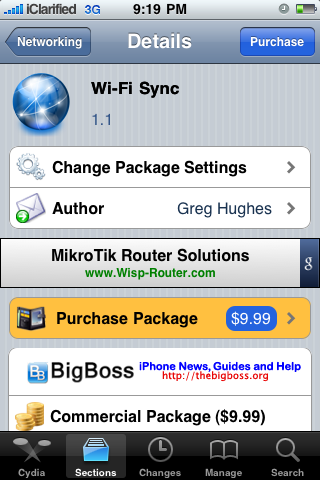 Step Seven
Step SevenOnce you have purchased the application press the Install button at the top right of the screen.
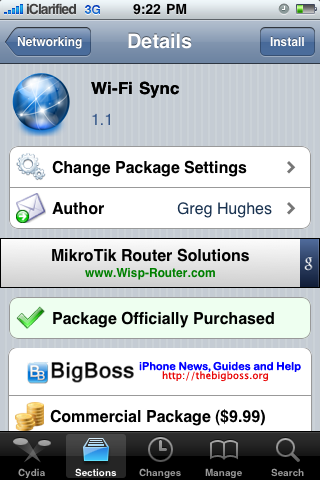 Step Eight
Step EightPress the Confirm button to begin installation.
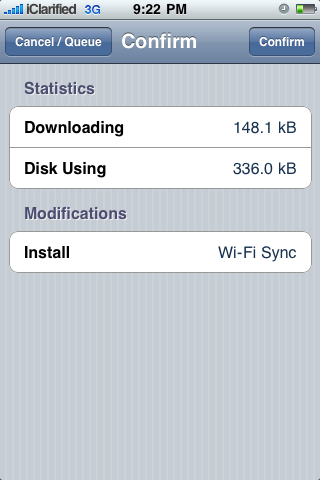 Step Nine
Step NineOnce installation has completed successfully press the large Return to Cydia button.
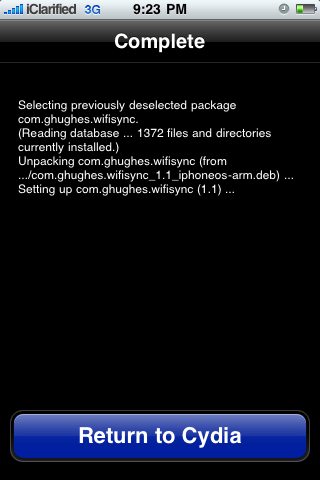 Step Ten
Step TenOpen Safari from your dock and navigate to http://www.getwifisync.com.

Download the helper application for your operating system and install it.
 Step Eleven
Step ElevenMake sure your iPhone and computer are on the same wireless network then launch Wi-Fi Sync from your SpringBoard.
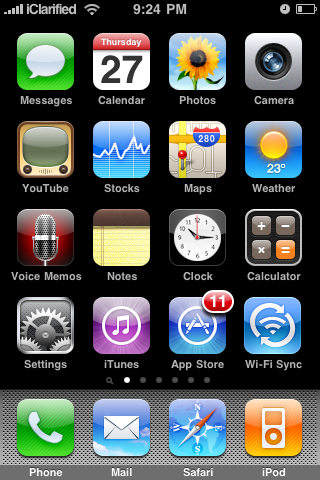 Step Twelve
Step TwelveAs soon as the application is launched it will try to find a computer to connect to.
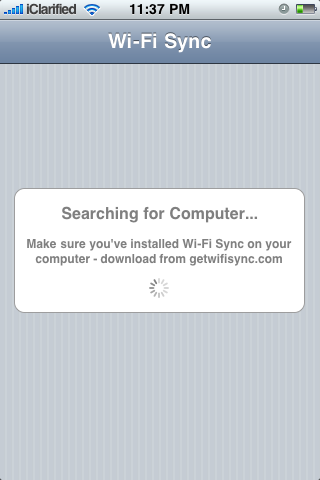
When the computer recognizes a device it will ask you if you want to pair with it. Click
Yes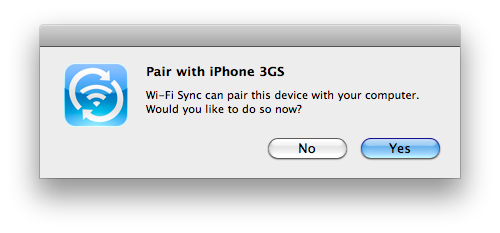
Then press
Yes on the “Pair with Computer” alert that appears on your iPhone.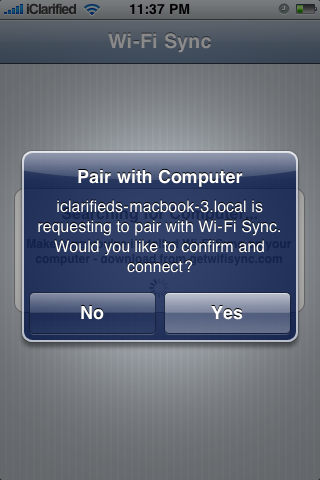
The iPhone will then tell you that you are ready to sync.

Your iPhone will now appear in iTunes and begin synchronization as though it was connected directly to the computer!
How to Password Protect Individual iPhone Apps
May 31st

To follow these instructions you must have jailbroken you iPhone or iPod touch. Step Two
Press to launch Cydia from your Springboard
 Step Three
Step ThreePress to select the Sections tab from the bottom of the screen.
 Step Four
Step FourPress to select System from the list of Sections.
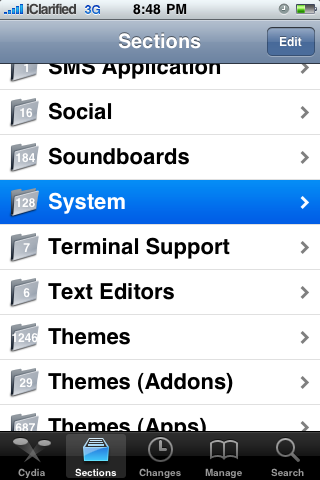
Tap to choose Lockdown from the list of Packages.
 Step Six
Step SixPress the Install button at the top right of the screen.
 Step Seven
Step SevenPress the Confirm button to begin installation.
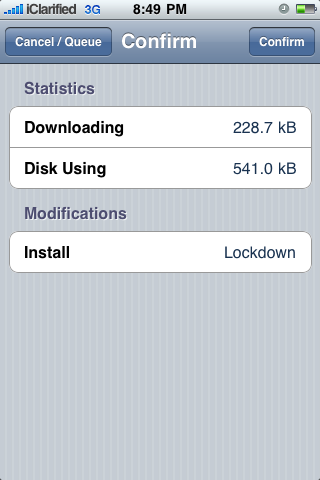 Step Eight
Step EightPress the large Restart SpringBoard button.
 Step Nine
Step NinePress to launch Lockdown from the SpringBoard.

 Step Ten
Step TenWhen launched for the first time Lockdown will ask you to input a safety word and a password. Input the secret word and pin of your choice then press the Continue button.

 Step Eleven
Step ElevenLockdown will now show you a list of the applications you have installed on your iPhone. Press to select an app you would like to password protect then press the large Lock button.
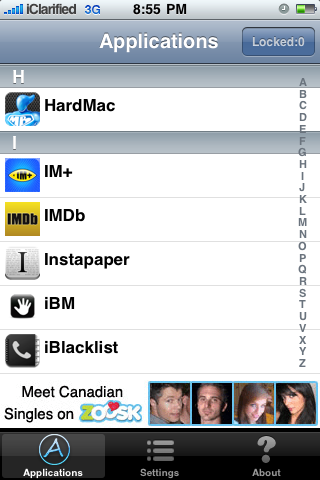
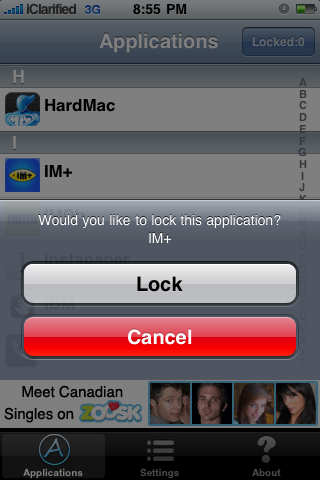
You can do this for as many applications as you like…
 Step Twelve
Step TwelvePress the Home button and return to the SpringBoard. Now try to open an application you locked. Notice you need to enter your pin password before the application will open!
Netflix Hacked to Run on iPhone
May 30th

? Huge battery drain – 25% of battery for around 15min of streaming, drains pretty quick while browsing the app as well.
? Crashing – I suspect memory is the issue here, and also probably because it’s made for another device. Happened when browsing too fast through the app(lots of clicks).
? 3G Speed – Takes forever to load the app and to start streaming (does work though)
Take a look at some screenshots below…
iPhone Dev-Team Will Release Unlock for iPhone OS 3.1.3
May 30th

The information comes via a Twitter conversation with EmmanueGT…
@MuscleNerd will there be a unlock software coming out for the 3gs 3.1.3 baseband 05.12.01 when the new iPhone 4g comes out?? @EmmanueGT yep..so don’t sell or give away your 3GSSo to reiterate, don’t jump to update when iPhone OS 4.0 comes out!
Skype 2.0 for iPhone Enables 3G Calling for a Fee!
May 30th

With Skype on your iPhone or iPod touch you can call and instant message anyone else on Skype for free. You can also call landlines and mobiles and send SMS anywhere in the world, at great rates. Skype is free to download and easy to use.
What’s New In This Version:Upgrades / improvements include:
- Call using your 3G connection. Skype-to-Skype calls on 3G are free until at least end of August 2010, after which there will be a small monthly fee (operator charges for data will still apply).
- Near CD-quality sound for Skype-to-Skype calls using wideband audio (SILK codec) on iPhone 3GS and 2nd generation iPod touch.
- Enhanced call quality indicator.
- Improved start-up time.
- Fast access to the dial pad from iPhone home screen.
You can download Skype from the App Store for free.
Read MoreMicroscopic Analysis Reveals 960×640 Resolution for New iPhone?
May 30th

According to the site, the iPhone 4G will use an IPS panel like the iPad with a 960×640 resolution.
Engadget notes that this would quadruple the total number of pixels when compared to the iPhone 3GS, making rescaling apps fairly easy and allowing Apple to claim the highest pixel density seen on a phone yet.
Apparently there are more pics of the Nexus One and iPod touch panels at the site; however, it seems to be down at the moment.
Turn Your iPhone Into A Real Webcamera
May 30th

* Turns the iPhone into a real, driver-based wireless web camera
* Two quality options
* Instant-Pause mode, pauses streaming instantly without exiting the host application on the computer
* Plug and Play ready, install the Windows drivers, connect the iPhone to the computer’s network and the camera is ready to go
* Built-in manual
* Send drivers by e-mail feature
* Beautiful User Interface fully translated in English and German
* Compatible with Windows 7, Vista and XP Supported Languages:
* US English and German Pricing and Availability:
iWebcamera 1.0 is now available on the Apple App Store in the Utilities category. To celebrate the release of iWebcamera, the price has been set to $4.99 (USD) for a limited time only. Promotional copies are available upon request.
iBye Lets You Backup Your iPhone Without iTunes
May 30th

If you don’t have an FTP server, iBye can do a local backup and restore. Other features include the ability to remove all the data from a desired application or lock the data to prevent deletion.
iBye supports Notes, Mail, Calendar, Photos, Address Book, Safari, and the syslog. iBye’s FTP connection supports EDGE, 3G, and WiFi.
You can download and install the application from the ModMyi Cydia Repository.
Google May Build a Latitude App for iPhone OS 4.0
May 30th

Latitude is a feature of Google Maps which allows you to see the location of your friends.
TechCrunch asked Google senior product manager Steve Lee about building a native app for the iPhone now that it includes background location.
Lee answered, “From the start, we’ve made Latitude available across platforms. Supporting iPhone with a great Latitude user experience is extremely important to us, and we’re evaluating the best way to deliver that on iPhone OS 4.0 now, so we don’t have anything to announce just yet.”
Back in July, Google admitted to having built a native Latitude application for the iPhone but said Apple didn’t want users to confuse the app with Maps so they offered it as a webapp instead.
We worked closely with Apple to bring Latitude to the iPhone in a way Apple thought would be best for iPhone users. After we developed a Latitude application for the iPhone, Apple requested we release Latitude as a web application in order to avoid confusion with Maps on the iPhone, which uses Google to serve maps tiles.With the multitude of navigation apps available for the iPhone, it seems very unlikely that this is the real reason for not offering the app.
If Google tries to submit Latitude a second time, Apple could refuse it again; however, Apple is already under investigation for the refusal of Google Voice from the App Store. They may not want another investigation on their hands.
Read MoreAT&T Will Offer iPhone Insurance Starting June 6th
May 30th

AT&T says that “lack of iPhone insurance is a leading source of iPhone related customer complaints.”
Check out some images below…
Read More


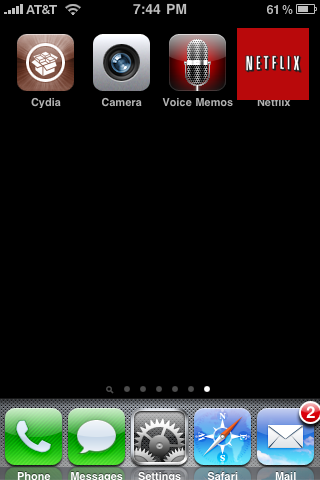

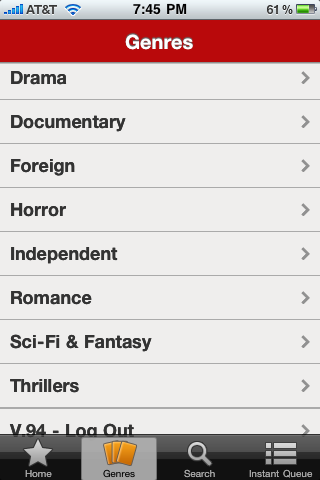




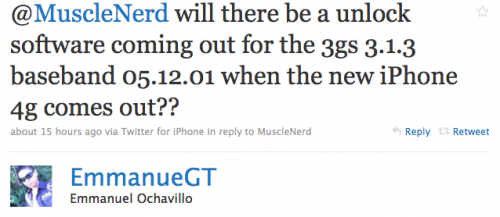




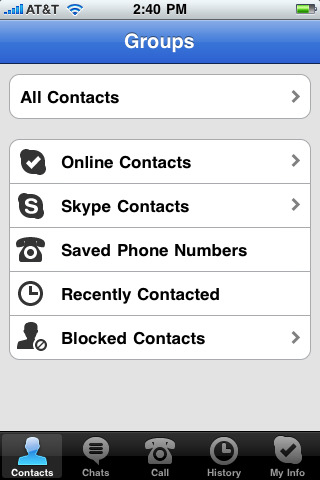


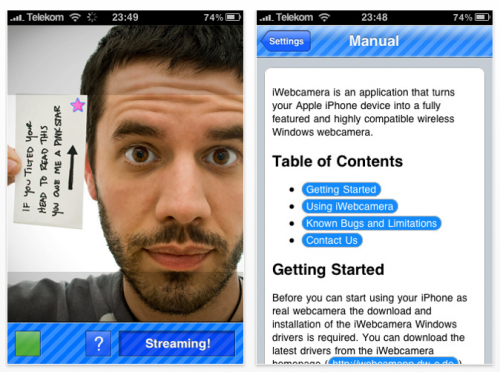
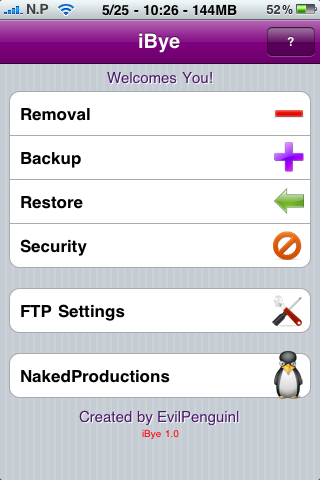
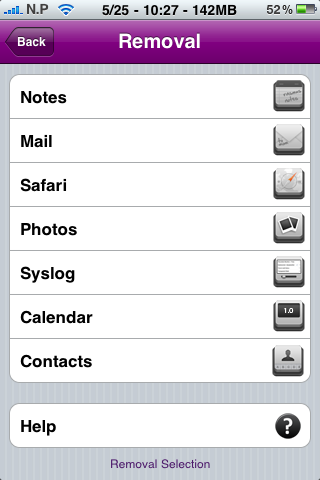
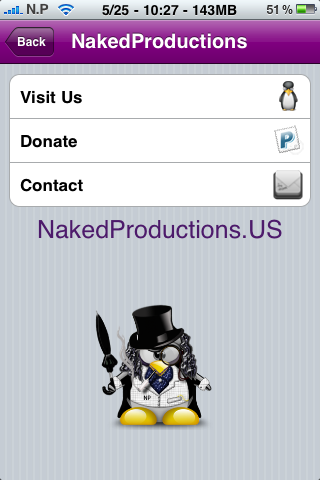




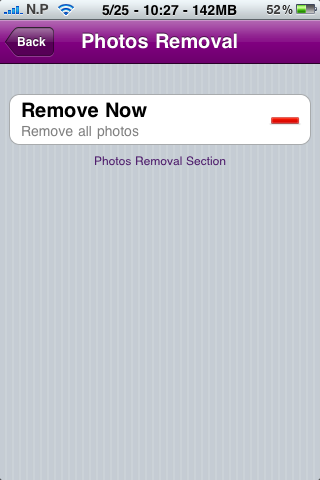

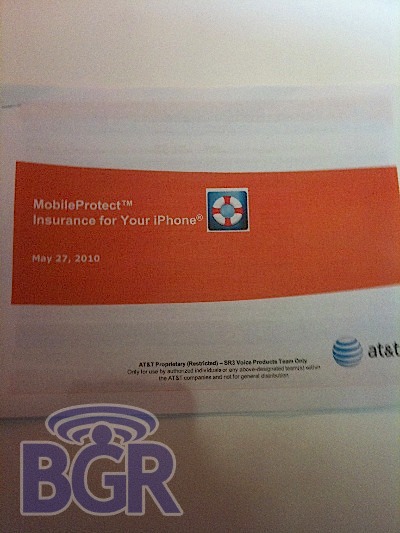










Recent Comments