Mastery of the iPod Starts Here
Archive for September, 2010
New Version of TinyUmbrella Coming Soon
Sep 30th

A new version of TinyUmbrella is in the works which will bring many new features and new user interface.
TinyUmbrella is a tool by
Semaphone which helps you save your SHSH Blobs. These blobs are necessary for downgrading the firmware of your device.Check out some screenshots of the upcoming version below…
More New Features in iOS 4.2 Beta 2
Sep 29th
How to Enable Game Center and HDR Photos on Your iPhone 3G, 3GS
Sep 27th

You will need to be
jailbroken on the iOS 4.1 firmware to continue.There is no Game Center application on the iPhone 3G! You have to copy it the Game Center App by yourself to get Game Center working. This just enables the function! Enables HDR images in the camera app for the iPhone 3G and the iPhone 3Gs and GameCenter for the iPhone 3G via WinterBoard. Please note: This package has 3 things to enable. HDR, GameCenter and both. Don’t use HDR and the GameCenter enabler, because it won’t work. Use the 3rd enabler (HDR/GameCenter enabler) for both. Step One
Press to launch Cydia from your Springboard.
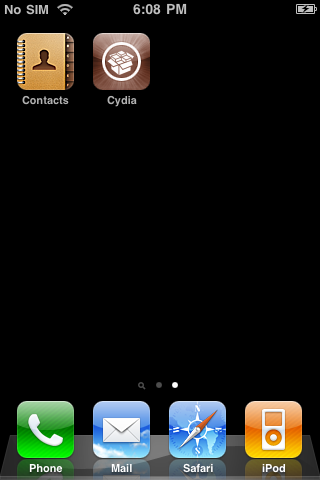 Step Two
Step TwoPress the Sections tab at the bottom of the screen.
 Step Three
Step ThreePress to select Tweaks from the list of Sections.
 Step Four
Step FourPress to choose HDR/GameCenter Enabler from the list of Packages.
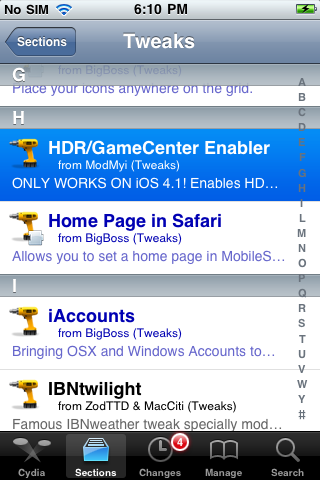 Step Five
Step FivePress the Install button at the top right of the screen.
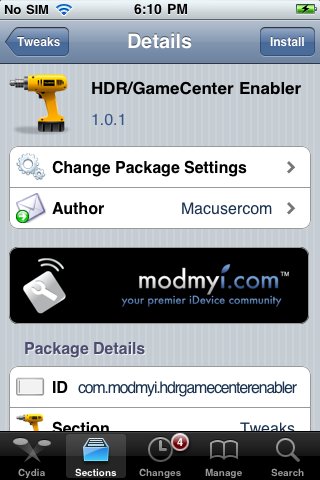 Step Six
Step SixPress the Confirm button to begin installation.
 Step Seven
Step SevenOnce installation has completed successfully click the large Reboot Device button.
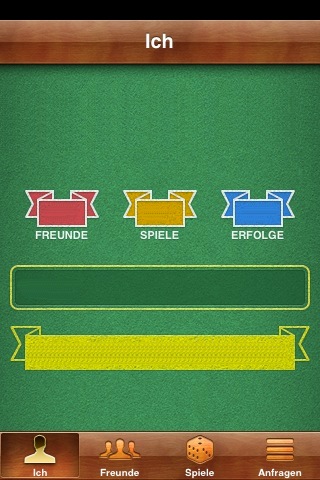

iPhone Dev-Team Demos SHAtter Jailbreak for iOS 4.1 [Video]
Sep 27th

The exploit (and payload) was developed by @pod2g a few months after @p0sixninja of the Chronic Dev Team discovered the crash. That team is hard at work bringing you a brand new tool to make use of the exploit. It’s not the sort of thing that can be developed overnight so please be patient while waiting for any announcements from them.
In the meantime, we’ve put @pod2g’s exploit into a beta version of PwnageTool to test the waters. The SHAtter exploit was enough to convince the iPod touch 4G to restore to our custom IPSW. The successful result is shown below!
Although PwnageTool was a useful first test of a full iPod 4G jailbreak via SHAtter, it’s really overkill compared to the faster tools being developed. Its main use in PwnageTool will be for those with iPhone4’s, to allow updates while preserving the baseband and ultrasn0w carrier unlock. In any event, this is another exciting time for iPhone and iPod touch users…the cat and mouse game continues!
The PwnageTool beta is for internal testing only. You can take a look at the video demonstration below…
How To Jailbreak Your iPhone Using Sn0wbreeze[4.1]
Sep 23rd
Sn0wbreeze 2.0 is out! Just like PwnageTool for Mac, you can now cook custom firmwares of iOS 4.1 on Windows without upgrading the baseband, which ultimately means that you can use ultrasn0w unlock software to unlock your phone on the older baseband.

Sn0wbreeze 2.0 supports following devices :
iPod touch 1G (Must be jailbroken on any firmware version)
- iPod touch 2G (Non-MC Model, Must be jailbroken on any firmware, if not, then use iREB from here)
- iPod touch 2G (MC Model, must be on iOS 3.1.2. Does not need to be jailbroken on 3.1.2)
- iPod touch 3G (Must be previously jailbroken on 3.1.2)
- iPhone 3G (Must be jailbroken on any firmware, if not, then use iREB from here)
- iPhone 3GS new bootrom (Must be previously jailbroken on 3.1.2)
- iPhone 3GS old bootrom (Must be already jailbroken. If you are jailbroken using Spirit or JailbreakMe, install Spirit2Pwn from http://repo.woowiz.net.
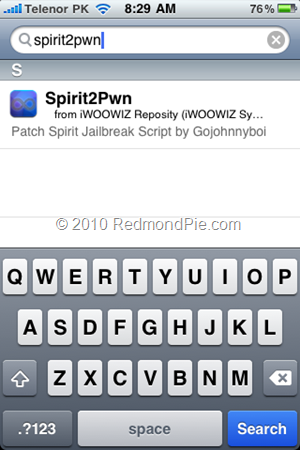
NOTE: Sn0wbreeze WILL NOT jailbreak iPhone 4, iPad and iPod touch 4G.
Step 1:
Download and install the latest version of iTunes.
Step 2:
Now start iTunes and sync your iPhone with your computer so that it backs-up all your important data including settings, apps, music, contacts and photos.
Step 3:
Download Sn0wbreeze 2.0 and the original iOS 4.1 firmware file for your version of iPhone or iPod touch. Move all these files to your desktop.
4.1.0 (3G): iPhone1,2_4.1_8B117_Restore.ipsw
4.1.0 (3GS): iPhone2,1_4.1_8B117_Restore.ipsw
Step 4:
Start Sn0wbreeze and select “Expert Mode”.

Step 5:
Sn0wbreeze will now ask you to browse for your .ipsw file. Select the correct iOS 4.1 firmware .ipsw file by clicking the “Browse” button. Sn0wbreeze will verify the selected file and then will present you with following screens.
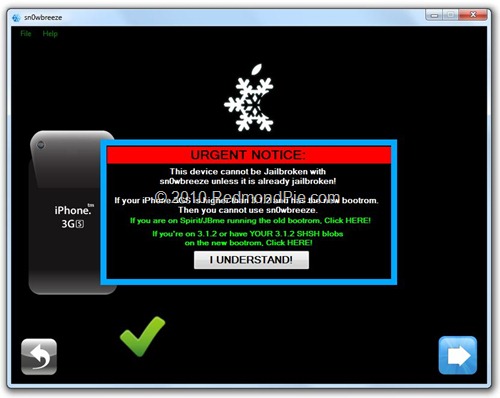

Step 6:
Now if you are on iPhone 3GS (New Bootrom) or Ipod Touch 3G, make sure you hit “General”-> and check “Use iBooty Method (3.1.2 Installation Required!).
Also check “Activate The iPhone” if you are on unofficial carrier and want Sn0wbreeze to hacktivate your phone.
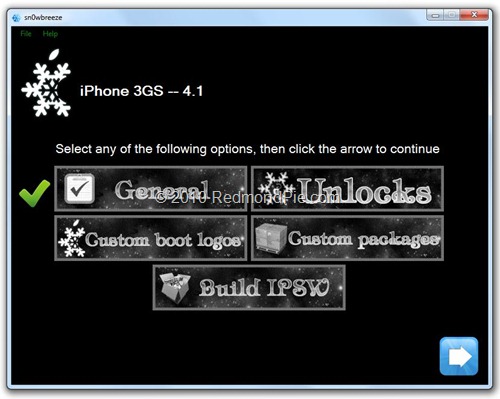

Step 7:
Now simply select “Build IPSW”. Sn0wbreeze will now create the custom .ipsw file for your iPhone which will be jailbroken.
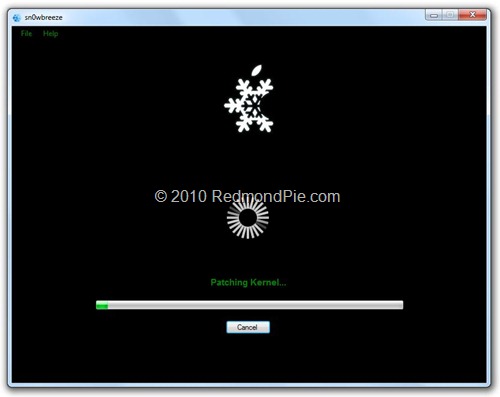
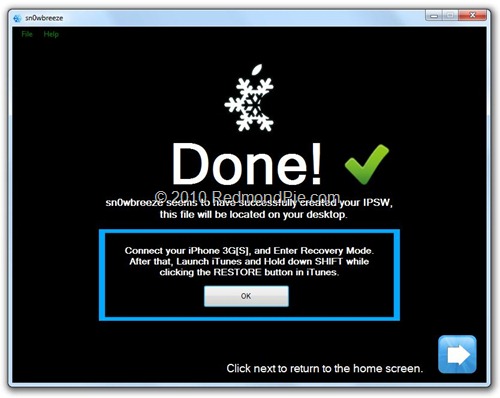
Step 8:
Now you will have to restore your iPhone to this custom firmware 4.1 that you just cooked using Sn0wbreeze for your iPhone. Click on your phone from the sidebar in iTunes and then press and hold left “Shift” button on the keyboard and then click on “Restore” (Not “Update” or “Check for Update”) button in the iTunes and then release the “Shift” button.
This will make iTunes prompt you to select the location for your custom firmware 4.1. Select that custom .ipsw file and click on “Open”.
Step 9:
This will involve a series of automated steps.iTunes installs the new iOS 4.1 on your iPhone. Your iPhone screen at this point will be showing a progress bar indicating installation progress. After the installation is done, iPhone will restart automatically and you should now have a fully jailbroken iPhone running on iOS 4.1.
Step 10:
Once you are done with the unlocking and jailbreak process. You can now restore all your settings, apps, music, contacts and photos to the newly installed iOS 4.1 by restoring the backup that you made in Step 2 from iTunes.
as usual thanks to iH8sn0w to make this jailbreak possible.
Pod2G Finds Another Exploit to Jailbreak iPod Touch 2G
Sep 21st

Pod2G has found another exploit for the iPod touch 2G that may be used to provide a jailbreak for both MC and non-MC models.
A heap overflow exists in the iPod touch 2G (both old and new) bootrom’s DFU Mode when sending a USB control message of request type 0xA1, request 0×1.
On newer devices, the same USB message triggers a double free() when the image upload is marked as finished, also rebooting the device (but that’s not exploitable because the double free() happens in a row). posixninja analyzed and explained this one.
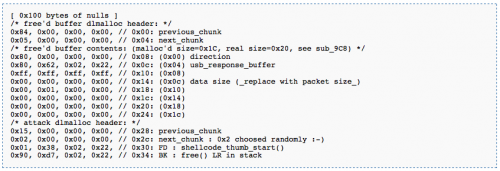
Pod2G Leaves the Chronic Dev Team
Sep 21st
 Pod2G, the hacker who discovered the upcoming SHAtter jailbreak, has announced that he is no longer part of the Chronic Dev Team.
Pod2G, the hacker who discovered the upcoming SHAtter jailbreak, has announced that he is no longer part of the Chronic Dev Team.
From now on, I’m not affiliated with chronic dev team anymore. I’m now working independently.
This is not a big deal for final users at all, as I gave details of my SHAtter exploit to both chronic and iphone dev teams !
To clarify: I’m an exploit maker, not a jailbreak tool developer. SHAtter is my 3rd bootrom exploit (24Kpwn was a team effort tho).
We aren’t exactly sure what caused the separation; however, as he noted about this should not affect end-users looking to jailbreak.

RedSn0w Updated to Jailbreak iOS 4.1 on iPhone 3G, iPod Touch 2G
Sep 21st

Currently this RedSn0w 0.9.6 release is Mac OS X only; however, a Windows very will come in the near future.
You can find instructions on how to use RedSn0w
here.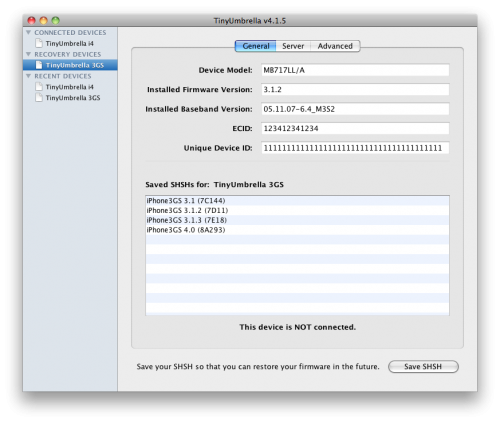

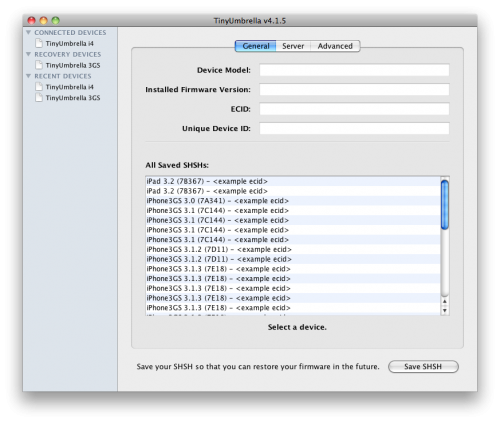
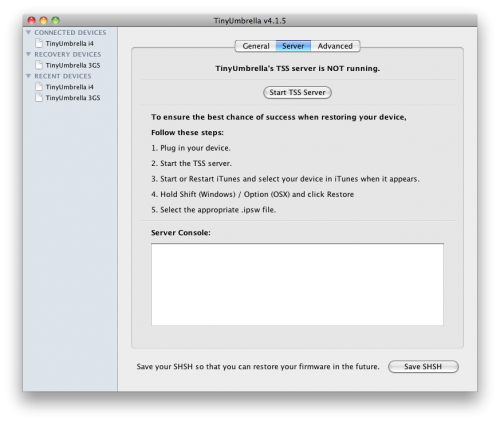
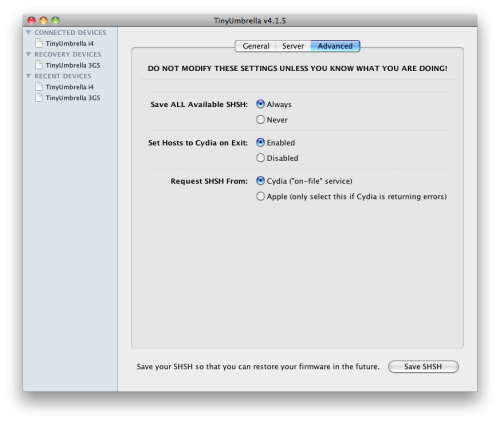
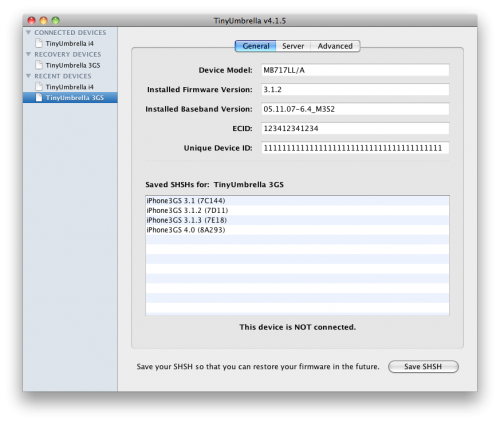


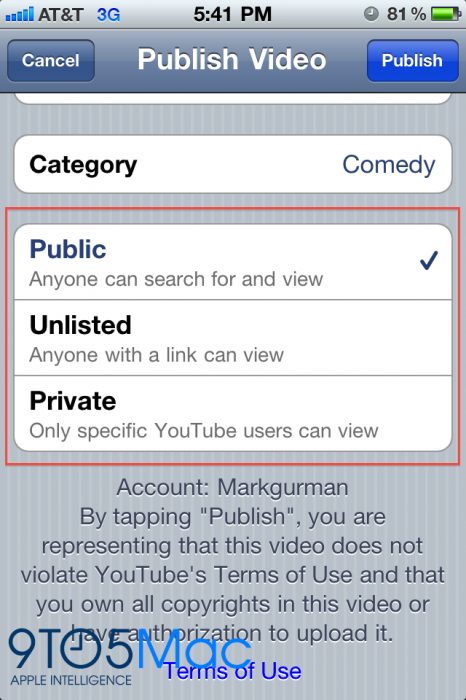
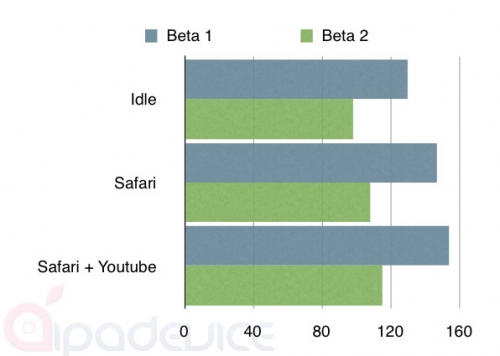


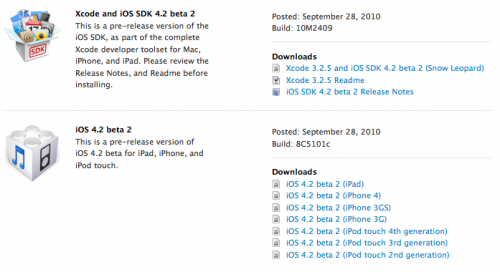











Recent Comments