How to Jailbreak Your iPhone, iPod Using BlackRa1n [Windows]
These are instructions on how to jailbreak your iPhone and iPod touch using BlackRa1n for Windows.
The BlackRa1n jailbreak will work with the latest 3.1.2 firmware; however, it will not hacktivate your iPhone. This means that if you are not on an official Apple approved carrier BlackRa1n cannot activate it.
For those with the new iPod touch, BlackRa1n only supports a tethered jailbreak. This means that once jailbroken you should not let your battery die. If it does die you will need to reconnect it to the computer and use BlackRa1n to boot it.
WARNING: Even though the GeoHot jailbreak supports 3.1.2 do not update if you are on iPhone OS 3.0.1 or 3.0. You will lose your unlock. Use PwnageTool to safely update to 3.1 without performing a baseband update. If you really must have 3.1.2 then wait for the next version of PwnageTool. If you have already updated to 3.1 or 3.1.2 without using PwnageTool then you’ve lost the ability to unlock for the time being. You can now use BlackRa1n to at least regain your jailbreak 
Ok lets begin…
Step One
Open your web browser of choice and navigate to http://www.blackra1n.com. Click the Windows logo at the bottom of the screen.
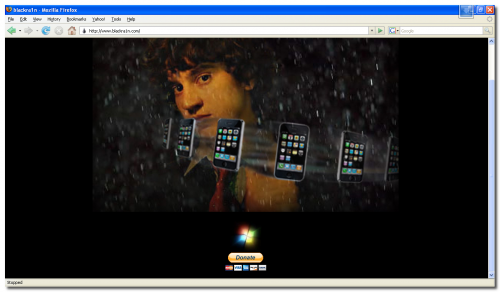
Step Two
When prompted save the download to your desktop
Step Three
Then double click the blackra1n executable file from the desktop to launch the program
Step Four
Make sure your iPhone or iPod is connected to the computer then click the large make it ra1n button
Step Five
You iPhone will now be placed in recovery mode.
You will see a picture of GeoHot that replaces the regular recovery mode screen on your device.
blackra1n will run and then your device will reboot.
A popup message will appear informing you that BlackRa1n is free software and if you appreciate it you can donate to GeoHot at [email protected].
Step Six
Once your device reboots it will be jailbroken and you will notice a blackra1n icon on the desktop. Make sure you have an internet connection and press to launch the application.
Choose the installer application of your choice then press the Install button at the top right of the screen
BlackRa1n will begin to download and install the package you selected.
Step Seven
Once complete BlackRa1n will respring your iPhone and you will find the installer package of your choice on the Springboard.
Step Eight
Once you have confirmed your installer package is working correctly you may use the Uninstall blackra1nbutton inside the BlackRa1n app to remove it from your springboard.
***THANKS: A big thanks to Geohot for making this jailbreak possible. Also thanks to those who contributed to making it a success.

Related posts:
- How to Jailbreak Your iPhone, iPod Using BlackRa1n [Mac]
- How to Jailbreak and Unlock Your iPhone 3G, 3GS Using BlackSn0w [Windows]
- How To Unlock/Jailbreak Your iPhone 2G on OS 3.1.2 Using Blackra1n
Related posts brought to you by Yet Another Related Posts Plugin.
This entry was posted by
shadow on October 11, 2009 at 9:52 pm, and is filled under
Uncategorized. Follow any responses to this post through
RSS 2.0. You can skip to the end and leave a response. Pinging is currently not allowed.
![]()
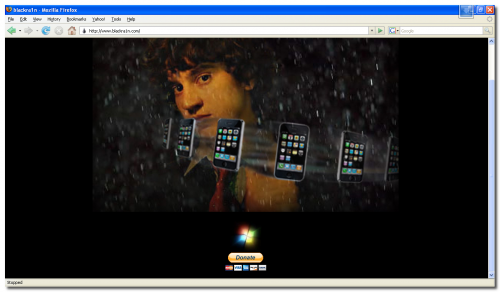
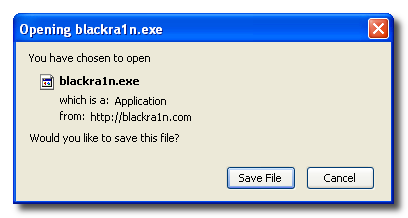
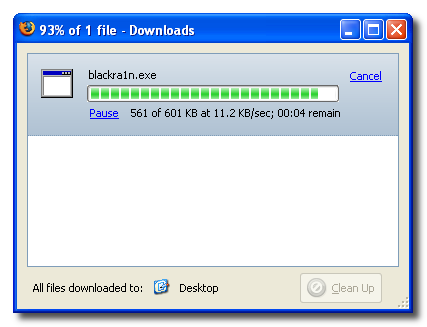
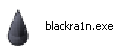

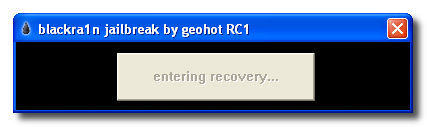
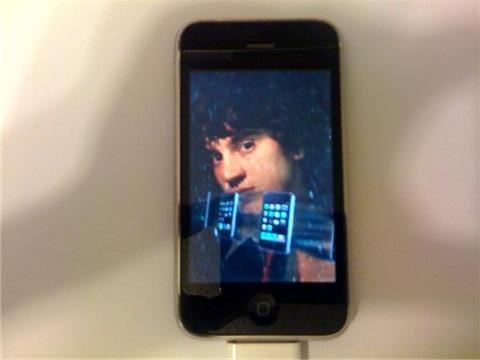

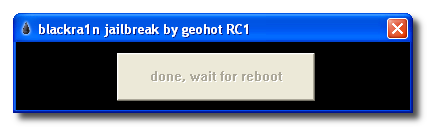
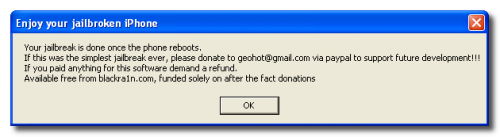

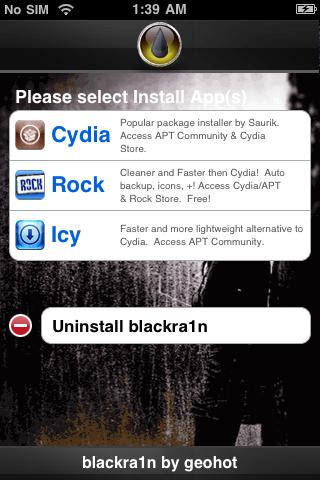

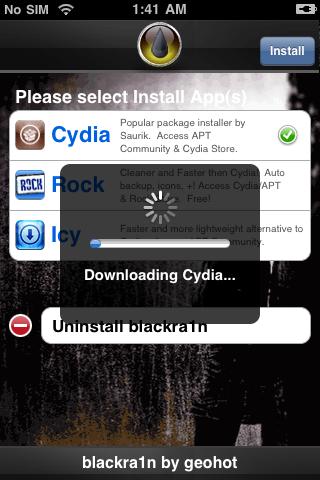
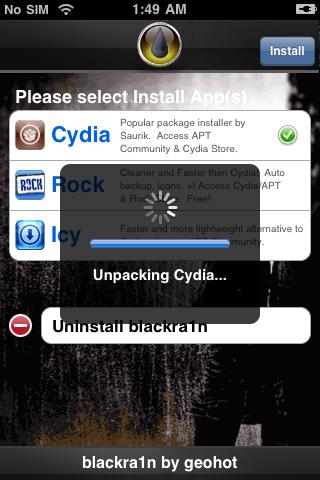
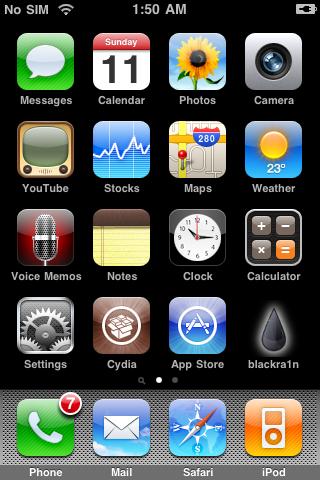
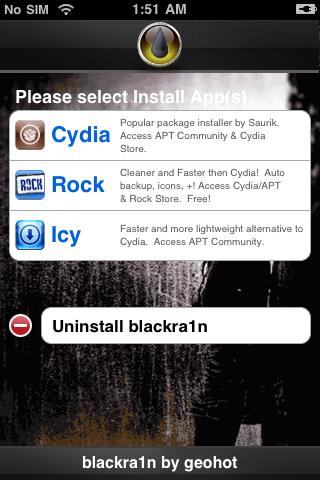
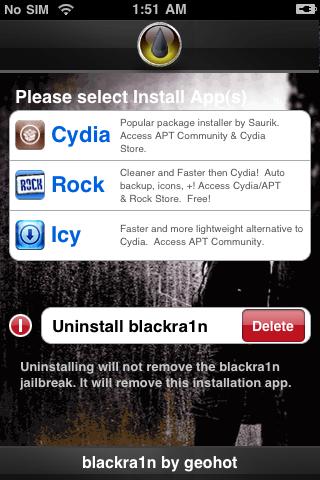








December 25, 2009 - 2:15 pm
it seems that I am stuck. my ipod is STILL waiting to reboot, is it me or does this portion of the process take a long time. someone let me know
December 31, 2009 - 2:05 pm
…………………This was much easier than clicking enter…^…. thanks
April 10, 2010 - 7:54 pm
Hi there! I currently have the iPhone 2g and I attempted to download blackra1n and its giving me an error. Is something wrong with the website, or was it recently updated for 3g and or 3gs users only?
thanks,
Niki
June 4, 2010 - 6:44 am
i would like a jailbreak my ipod but i can’t find program unlock it. my ipod version 1.1.5. do you have any program unlock it. i try to use Ziphones but not working
September 8, 2010 - 6:05 pm
fewbtegwb fwvbfdvbfsd