Mastery of the iPod Starts Here
How to Password Protect Individual iPhone Apps

These are instructions on how to password protect individual applications on your iPhone or iPod touch.
Step One
To follow these instructions you must have jailbroken you iPhone or iPod touch. Step Two
Press to launch Cydia from your Springboard
 Step Three
Step Three
Press to select the Sections tab from the bottom of the screen.
 Step Four
Step Four
Press to select System from the list of Sections.
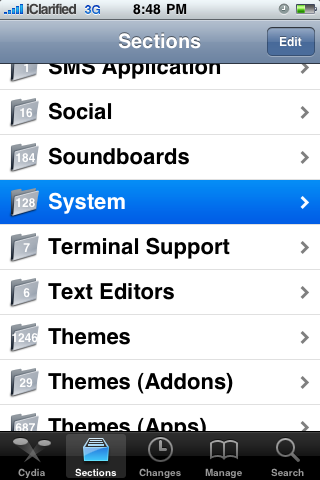 Step Five
Step Five
Tap to choose Lockdown from the list of Packages.
 Step Six
Step Six
Press the Install button at the top right of the screen.
 Step Seven
Step Seven
Press the Confirm button to begin installation.
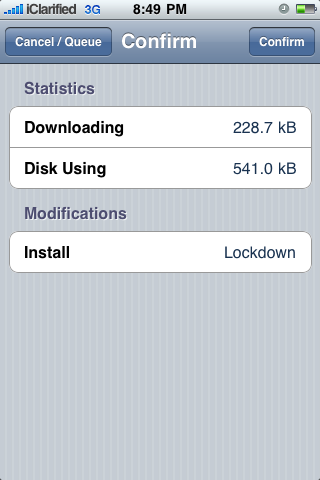 Step Eight
Step Eight
Press the large Restart SpringBoard button.
 Step Nine
Step Nine
Press to launch Lockdown from the SpringBoard.

 Step Ten
Step Ten
When launched for the first time Lockdown will ask you to input a safety word and a password. Input the secret word and pin of your choice then press the Continue button.

 Step Eleven
Step Eleven
Lockdown will now show you a list of the applications you have installed on your iPhone. Press to select an app you would like to password protect then press the large Lock button.
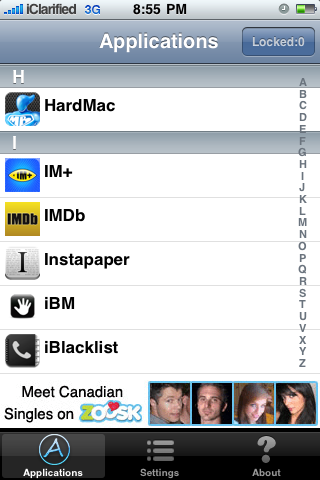
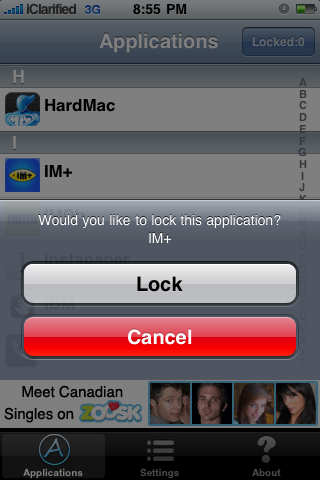
 Step Twelve
Step Twelve
Press the Home button and return to the SpringBoard. Now try to open an application you locked. Notice you need to enter your pin password before the application will open!
To follow these instructions you must have jailbroken you iPhone or iPod touch. Step Two
Press to launch Cydia from your Springboard
 Step Three
Step ThreePress to select the Sections tab from the bottom of the screen.
 Step Four
Step FourPress to select System from the list of Sections.
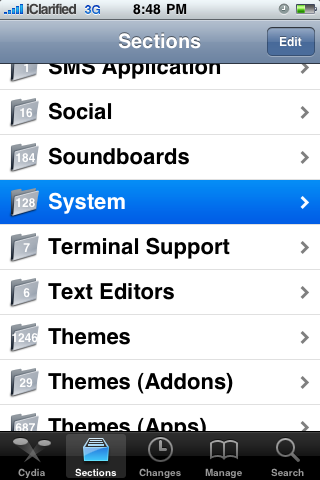 Step Five
Step FiveTap to choose Lockdown from the list of Packages.
 Step Six
Step SixPress the Install button at the top right of the screen.
 Step Seven
Step SevenPress the Confirm button to begin installation.
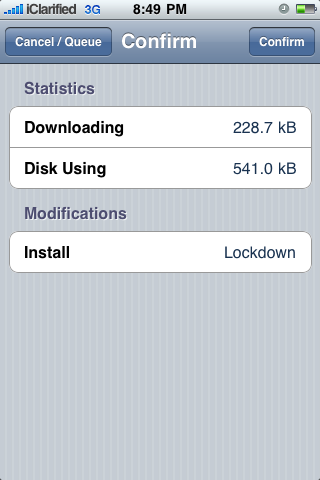 Step Eight
Step EightPress the large Restart SpringBoard button.
 Step Nine
Step NinePress to launch Lockdown from the SpringBoard.

 Step Ten
Step TenWhen launched for the first time Lockdown will ask you to input a safety word and a password. Input the secret word and pin of your choice then press the Continue button.

 Step Eleven
Step ElevenLockdown will now show you a list of the applications you have installed on your iPhone. Press to select an app you would like to password protect then press the large Lock button.
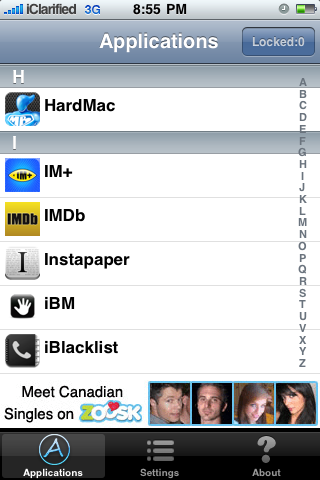
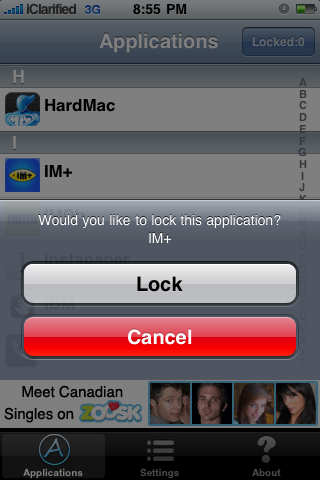
You can do this for as many applications as you like…
 Step Twelve
Step TwelvePress the Home button and return to the SpringBoard. Now try to open an application you locked. Notice you need to enter your pin password before the application will open!
Related posts:
- Change the Root Password on Your iPhone
- How to Change the Root Password on Your iPhone
- iPhone Password Breaker: Recover Password-Protected iPhone And iPod Backups
- How to Turn Your iPhone Into a Wireless Hotspot Using MyWi
Related posts brought to you by Yet Another Related Posts Plugin.









June 28, 2010 - 10:38 am
Hi, I want to use Lockdown on 9 iPads that will be used by public on Schiphol Airport (NL). I noticed it isn’t iPad compatible at the moment. Can you tell if you are still working on Lockdown and if I can expect an update soon?
Thanks! JD