Mastery of the iPod Starts Here
Posts tagged firmware
New Firmware Downloads
Dec 14th
I realize the firmware download links havent been updated in a while so here are the links for iPod Touch (1G, 2G, and 3G) and iPhone (2G, 3G, and 3GS). Most of the files are directly from Apple’s servers.
3.0.1 Firmware Does Not Update Baseband Security
Jul 31st
After the tests undertaken by Andrew, we have just received confirmation via the IRC channel of Saurik that the new Firmware 3.0.1 does not update the Baseband for which Apple did not implement any new method of defense against the Jailbreak and dell’unlock . It follows that RedSn0w that PurpleRa1n should be able to unlock the new version of the operating system.
However we recommend not to do so, and wait for an update by the DevTeam and GeoHot that they need to add new tools to their Bundles. It holds your security and there is no particular reason to hurry because the changes in the new Firmware is practically zero.
iPhone 3.1 Beta 2: Triple Click Home for Voice Over, White on Black, or Ask Menu
Jul 20th
Kudos to Apple for not only doing a great job implementing the various accessibility features in iPhone 3GS, but for continuing to improve them via forthcoming firmware.
How to Unlock the iPhone 3GS Using PurpleSn0w
Jul 14th
These are instructions on how to unlock the iPhone 3GS for use with any GSM cellphone carrier using PurpleSn0w. Geohot has posted stating that the purplesn0w unlock should improve issues with wifi, battery, and the unlock itself. If you would prefer to use the iPhone Dev-Teams UltraSn0w unlock you can find those instructions here
Before you can follow these instructions you must have a jailbroken iPhone and you must be on the 04.26.08 baseband(modem firmware). This means that you must be running the 3.0 firmware and have used PwnageTool, RedSn0w, or PurpleRa1n to jailbreak. YOU MUST ALSO (FOR THE TIME BEING) HAVE ACTIVATED YOUR IPHONE WITH AN OFFICIAL APPLE CARRIER. NO HACTIVATION SUPPORT YET.
To find your firmware and modem firmware(baseband) versions you can follow this tutorial. If you are not on baseband version 04.26.08 then you need to follow one of these tutorials before unlocking: Mac, Windows
If you are on T-Mobile or any carrier without 3G remember to turn it off before starting…
Step One
Press to launch Cydia Installer from your SpringBoard.
Step Two
Press to select the Manage tab at the bottom of the screen.
Step Three
Press to select the large Sources button
Step Four
Press the Edit button at the top right of the screen.
Step Five
Press the Add button at the top left of the screen.
Step Six
Enter http://apt.geohot.com/ as the source url and press the Add Source button.
Step Seven
Once the source has been added press the large Return to Cydia button.
Step Eight
Press the Done button at the top right of the screen.
Step Nine
Press to select apt.geohot.com from the list of user entered sources.
Step Ten
Press to select com.geohot.purplesn0w from the list of packages
Step Eleven
Press the Install button at the top right of the screen.
Step Twelve
Press the Confirm button at the top right of the screen.
Step Thirteen
After installation completes successfully press the large Return to Cydia button.
Step Fourteen
Now press the Home button then power off and power on the iPhone. You do this by holding down the power button for 3 seconds then moving the power slider that appears to the right. Press the power button again to turn on the phone.
You should now be able to insert the SIM of your choice!
Mobile Substrate 0.9.2966-1 – Update | Cydia
Jul 12th
In addition to Veency, Cyntact and Five Icon Dock, Saurik has also updated the MobileSubstrate version that comes 0.9.2966-1. This is an extension of Springboard can support as many applications as SBSettings, etc Winterboard. The update is primarily targeted to security and look at the details below:
It was not issued any changelog so I addressed directly to Saurik, who explained to me that this new version allows you to select various daemons to the firmware version required, and consequently, once all the developers use this feature, not you run the most dangerous to install applications not compatible with your device.
Does not end here. Arrive in a few days a new update that will increase the capacity of mobilesubstrate and allow the installation of new extensions that come in Cydia on the same day. In particular, it refers to a recognition of the hardware device, which will install the new daemons or at least to run applications in a totally different sull’iPhone 3GS.
Clearly we will continue to keep you updated! To update the MobileSubstrate simply run Cydia and start the upgrade essential
Available updates Veency, Cyntact and Five Icon Dock | Cydia
Jul 12th
We begin by Veency that was finally reconciled with the Firmware 3.0 el’iPhone 3GS. The application enables remote control dell’iPhone using your PC / Mac and a VNC client.
Cyntact instead gets to version 1.3-1 and is a nice extension of the native “Contacts”, which displays a thumbnail of the photo on the left side. The update also adds support to the “Bookmarks” the phone and costs $ 1 via Cydia Store.
Finally Five Icon Dock, fixes some bugs riscrontrati users.
Webmaster News: Firmware Download Link Menu Added!
Jul 10th
If you look to your left you’ll see an iPod Touch/iPhone Firmware Download Menu. These firmware links are straight from Apple and have not been altered.
Enjoy
WSJ Profiles the Chronic Dev Team
Jul 9th
The WSJ has published an article on AriX, Chronic, Geohot and the Chronic Dev Team.
The article focuses on Ari, the 15 year old hacker who originally wrote iJailbreak. It tells the story of how he became interested in hacking the iPhone and how he joined up with Chronic and others to form the Chronic Dev Team.
Earlier this year, Ari and his team tried to hack more efficiently by working with another group — iPhone Dev Team, an invitation-only bunch in their 20s and 30s who have typically been the first to roll out iPhone hacks.
Members of the iPhone Dev Team worried about working in a large group. In part, they were concerned that if information leaked out about the security holes they were probing, others could exploit them first. Or, Apple could plug the holes. In March, the two groups stopped communicating.
The article also notes that GeoHot has been helping the Chronic Dev Team and that they have released the purplera1n jailbreak in spite of the iPhone Dev-Team’s desire to wait for firmware 3.1.
Mr. Hotz, who took a paid internship with Google Inc. in April, joined the hackers in early June. In emails, he says he has done the project on his own time and was happy to help “a bunch of cool guys with a good attitude.”
More than a week ago, both Chronic Dev and iPhone Dev said they figured out how to jailbreak Apple’s new phone. The iPhone Dev Team wanted to wait to release its software so Apple can’t plug the security hole in the device immediately.
But Chronic Dev and Mr. Hotz released theirs as soon as it was ready. “A lot of people bought their phones expecting to jailbreak their phones, and now that we have the capability to do it, we should let them,” Ari says. “A lot of people have thanked us.”
Much more in the article linked below…
Dev Team statement,
Jul 9th
We realize we upset some folks (e.g. existing 3GS owners) with our earlier announcement that we wanted to hold onto the 3GS iBoot-family hole until 3.1 was out. Our aim there was to get as many people as possible onboard (within reason of course) before revealing the hole, since Apple will fix it immediately. But all of that became moot when the purplera1n release was made, since it uses the same hole.
For those of you who already own 3GS phones, the outlook is bright. As long as you have your personalized (signed) dfu/img3 files, you’ll always be able to jailbreak (even if you slip up and install stock Apple firmware in the future). For those of you without 3GS phones, it’s a race against the clock to use this particular hole. There’s nothing we can do about that, but we will always be looking for new holes.
ultrasn0w unlockers — You all must remain particularly vigilant against upgrading your basebands, since doing so will kill the unlock (for most phones, there’s no going backwards in baseband version). Apple has gotten very serious with the latest baseband — they’ve removed 180 (!) commands in an effort to cut down their exposure to holes. So please always stay away from stock Apple IPSWs and instead use our tools as we release them. These tools let you update your firmware without updating your baseband.
Those installing ultrasn0w will probably also need to do a single run of Settings->General->Reset->Reset Network Settings. We’re testing various fixes for that particular glitch.
Once again, thanks to @Oranav for finding the new injection vector that allowed us to transform yellowsn0w for baseband 02.28 into ultrasn0w for baseband 04.26, and for not revealing it to Apple before it could be used where it would be most effective — firmware 3.0.
redsn0w platforms — This is the first redsn0w release that also supports linux! It’s the newest version of the bunch, so any feedback would be appreciated. But right now, redsn0w should work on OS X, Windows, and linux.
How to get the goods:
- The redsn0w torrent seeds are all here. Any direct mirroring help would also be appreciated.
- The updates to ultrasn0w, MobileSubstrate, and WinterBoard are all handled directly through Cydia (after you’ve jailbroken!)
- The Cydia repo for ultrasn0w is http://repo666.ultrasn0w.com (that last o in ultrasn0w is the number 0!)
How to Jailbreak Your iPhone 3GS on OS 3.0 Using RedSn0w (Windows)
Jul 9th






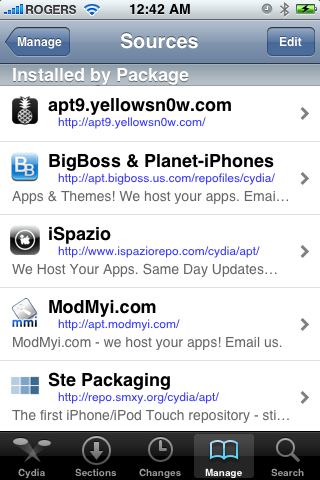
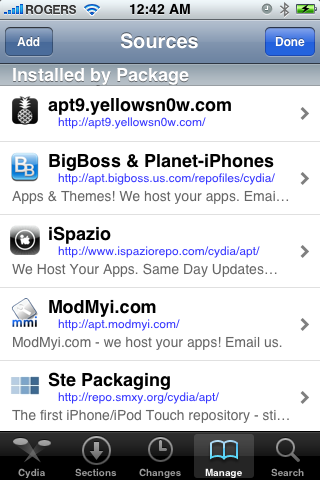


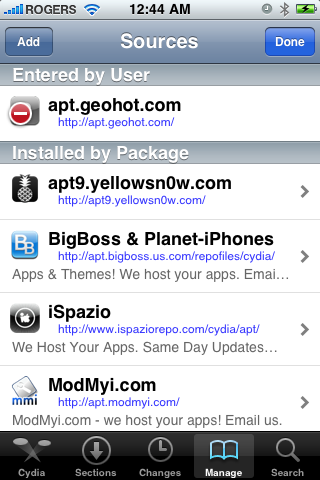
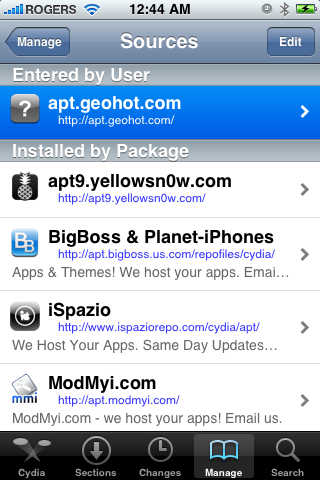
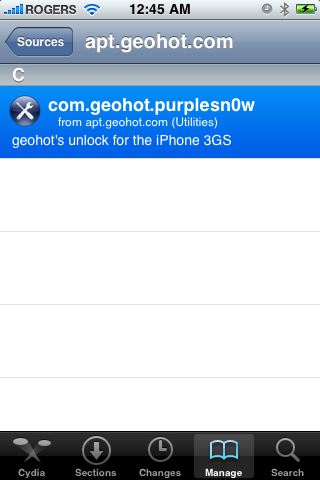


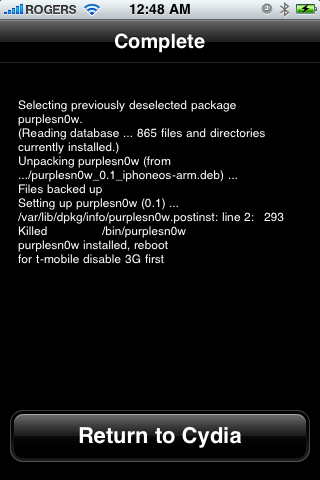
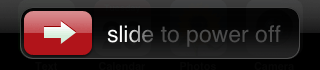







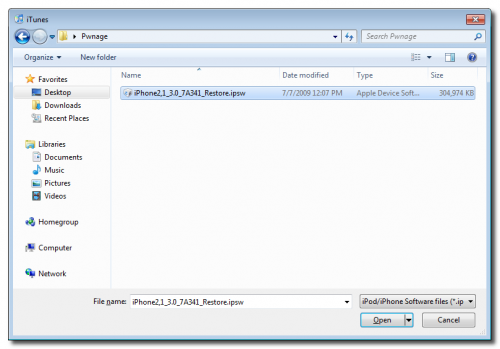

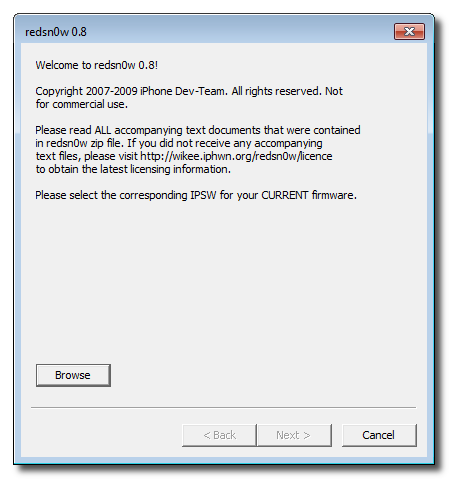

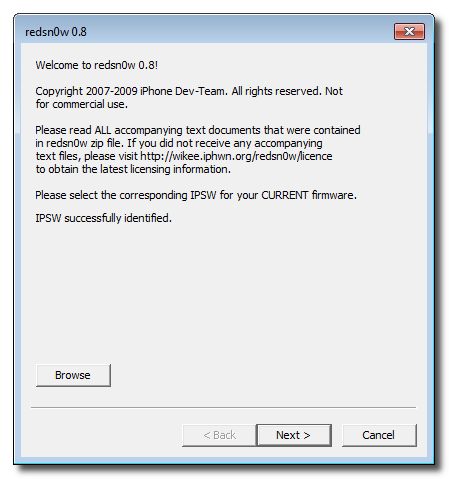

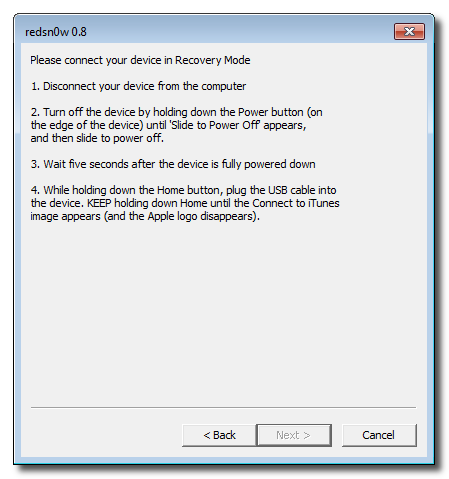

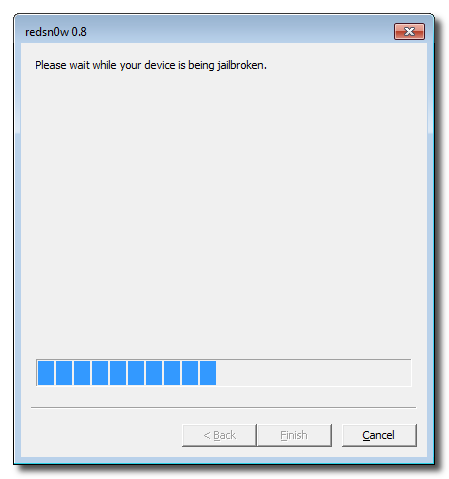
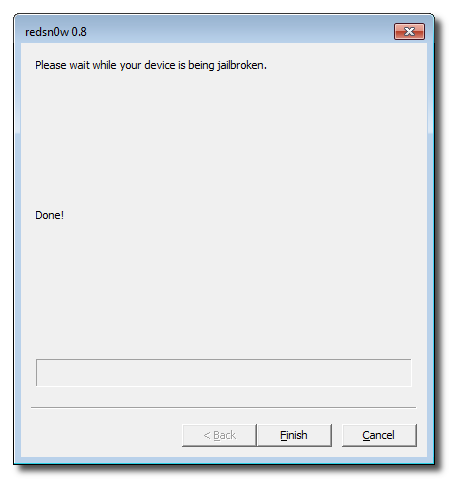









Recent Comments