Mastery of the iPod Starts Here
Posts tagged iTunes
Recorder 10 Provides iPhone Call Recording
Jul 22nd

Retronyms, makers of the popular iPhone apps FourTrack and Recorder, announced today that version 10 of Recorder has added the ability to record phone calls.
Recorder is one of the most popular recording apps on the iPhone, with over 300,000 sales, and it is the first app to provide call recording, a long-standing deficiency of the popular iPhone. This new call recording feature will be useful to many users, finally allowing them to keep an audio record of their meetings and interviews.
Because the iPhone SDK does not provide a means to record phone calls, Recorder’s call recording feature works through an external service connected to the telephone network. This means that the service is limited to outgoing calls originating and terminating in the US and that it requires a per minute charge.
Zach Saul, co-founder of the Retronyms, said, “Call recording is our most requested feature, and we’re really excited to be able to provide it. The only possible solution required a per-minute fee, but we think it will be a big benefit to many users.”
Call recording was not possible until Apple released a new in-app micropayment service as part of the iPhone 3.0 update, but using the updated OS, users can purchase call recording through their existing iTunes account.
Recorder 10 is available from the Apple App Store for $0.99.






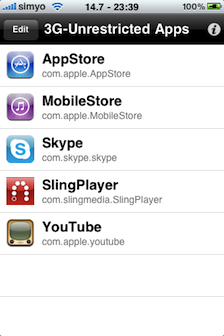



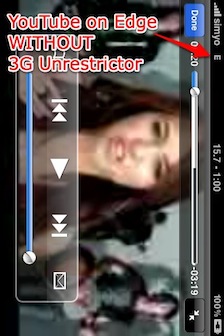










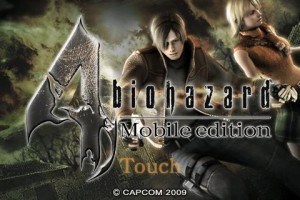
















Recent Comments