Mastery of the iPod Starts Here
Posts tagged mod
Forums Now Open!
Jul 25th
Head over to ipodtouchmaster.com/forum and register! If the forum gets big enough we may need some moderators!
Screenshots of Chillingo’s Upcoming ‘Inkvaders’
Jul 24th
Chillingo has released screenshots of their upcoming Inkvaders game which bears a strong resemblance to Zombieville and the many other similarly-styled shooters. The premise of this game explains the seemingly simple graphics and the title Inkvaders:
The game will come with 3 levels of difficulty, ammo management and various types of weapons including single shot weapons, multi-shot weapons, beam weapons, and rocket launchers. Both a Story mode (30 levels of 3 unique locations) and an Endurance mode is offered.
It’s hard to tell the quality of the game from screenshots alone, and these types of games depend greatly on gameplay feel and balance, so we’ll have to see how this one plays.
An extensive gallery of images is provided after the jump. The game is expected to be submitted in about two weeks.
Hands-On Preview and Video of ‘Gangstar: West Coast Hustle’
Jul 23rd
The iPhone has so far seen both 2D (Car Jack Streets) and 2.5D (Payback) GTA-clones but, as yet, iPhone gamers have not had a fully 3D world in which to wreak the particular sort of inner-city mayhem that has made the genre so popular. Thanks to Gameloft, that’s about to change.

Yesterday Touch Arcade visited Gameloft’s Manhattan studio to have a look at a preview build of their upcoming Grand Theft Auto-like iPhone title Gangstar: West Coast Hustle.
The studio’s forthcoming Gangstar, which is an enhanced port of their 2006 mobile handset title, is a fully 3D take on the formula, set in an expansive world (Los Angeles) that strives to bring the modern, home console GTA experience to iPhone gamers.

The story goes something like this: Our hero, Pedro, has recently been released from a Mexican prison and has crossed the border into the U.S., arriving in LA, where he meets up with his friend Juan’s cousin who recruits Pedro to get revenge on the rival Los Matadors gang. Missions to this end include collecting guns, killing people, even helping people — but mostly killing people. There are mini or side missions to keep things varied as well, such as heading across town to pick up a gun at a friend’s house.
While unquestionably a GTA-inspired title, Gangstar departs somewhat from the formula of the original by not including any missions dealing with the drug trade or prostitution. There is no money to be made in selling jacked cars to chop shops, either. In Gangstar, it’s killing people that gets you the cash. Whether by close fist combat, machine gun, or just a good old fashion squish-and-run, murder is the currency of the game. As such, Gameloft expects the game to receive a “16+” ESRB rating.

The game is a free-roam sandbox affair, with LA being the sandbox. And the game world is actually modeled after LA with some accuracy. Hollywood, Santa Monica, South Central, and other well-known areas of the city are represented with many distinguishing characteristics in place. Portions of the game are also played through sequences that are flashbacks to Pedro’s time in the Mexican pen.
The game is rather cut-scene heavy, with most of the back-story and missions being laid out in on-screen text dialog during the in-engine scenes in question. Happily, the frequent cut-scenes can be quickly tapped-through and are generally to-the-point, without lavish theatrics that might slow down gameplay.
Most any car in the game world can be jacked for transportation, and certain vehicles are presented during cut-scenes to be used to complete various missions. Certain vehicles must be unlocked through play progress before they are accessible, however.
All that killing and jacking and general mayhem will, of course, get the attention of the police before long. Cops in this game are pretty aggressive, but luckily there are ways to work through it. When you’re the target of an APB, various police badges appear around the city, shown on the on-screen map. Each one you pick up reduces the cops’ alert level. But grab them fast. And if that doesn’t quite work out for you, it’s possible to “corrupt” cops and bribe your way out of a sticky situation — but it’ll cost you.

When on foot, an on-screen stick is used to control Pedro, with a set of contextual tap buttons to perform actions. Vehicles are controlled through a choice of any of three different controls methods: stick (which is a left / right slider for steering), on-screen steering wheel, and tilt-based control. When fighting (with fists or guns), a tap to the enemy of choice will lock onto him, directing all attacks directly at him. I tried out all control methods save tilt and found them to work very well.
On the audio front, Gameloft definitely didn’t skimp. A total of four different radio stations can be accessed with each vehicle’s radio: rock, latino, techno, and hip-hop. Each station delivers all-original music as well as DJ commentary. A very nice feature of the game that utilizes iPhone OS 3.0 is the ability for players to listen to their own music instead of the on-air radio (using OS 3.0 devices).
There is currently no online gameplay or scoreboard component, but Gameloft indicates that they are now in the process of planning upgrades that will be released over time, adding features to the title.
This hands-on video shows the game in action on a 2nd Gen iPod Touch. An earlier video was also shown when the game was first announced, but that was not shown running on an actual device.
[ Full HD version | Low Bandwidth version ]
Gangstar: West Coast Hustle looks like a very solid take on the GTA formula that, even in my short time with the game, impressed me with its large, sprawling game world. This, coupled with the choose-your-mission nature of the title, should make for very significant playtime. We’ll take a much closer look when the game goes live in August but, from what I’ve seen so far, Gangstar might just provide iPhone gamers the most potent GTA fix in the App Store.
A Duo of Drawing Games: ‘Draw Race’ and ‘FlyLoop’
Jul 21st

Drawing games are becoming more and more popular, and for good reason. Out of all the different control methods on the iPhone, few are more natural than simply drawing on the screen.
Draw Race [App Store] takes a unique approach on racing games. Employing the familiar drawing mechanic, you literally draw your racing line around the track. The speed of your finger controls how fast or slow you go and once the race starts your car tries as hard as it can to stay on the line.
If you draw too fast around a corner your car can spin out so there is a small skill curve to the game as you get a feel for how fast you need to draw compared to the handling capabilities of your car. Currently included in the game are 20 tracks, and once you complete a race in the single player mode you’ll be able to race other people online and compete in time trials.
The developer released the following trailer:
Flyloop [App Store] utilizes a similar drawing mechanic, only this time you’re drawing circles around butterflies to catch them as they fly across the screen.
What initially appears as a tranquil game of catching butterflies in a field quickly escalates in to frantically drawing circles trying to match pairs. The game has an acoustic guitar soundtrack, and global high scores if you’re in to that kind of thing.
Watch the trailer for Flyloop to see it in action:
Both of these games use screen drawing in different ways to create entirely different gameplay experiences. Draw Race and Flyloop are both worth checking out if you want a couple of simple fun games without needing to use virtual D-pads or tilt controls.
App Store Link: Draw Race, 99¢ – Flyloop, 99¢
iPhone Dev-Team Offers Tips to Fix Unlock Issues
Jul 20th

The iPhone Dev-Team has posted some tips to help those experiencing problems with the UltraSn0w unlock
—–
It looks like version 0.9 of ultrasn0w fixed up the vast majority of any problems people were seeing with the 3G/3GS carrier unlock. But here’s a brief list of fixes for anyone still seeing problems:
* Unusual battery depletion is almost always caused by people choosing to “Restore from backup” instead of “Setup as new iPhone” when iTunes asks you. This isn’t caused by either the jailbreak or the unlock, but it’s a common 3.0 snafu. The fix is to just re-run the official 3.0 restore and choose “Setup as new” this time. Your music and apps and all that will still be synced, but you’ll get rid of any conflicting wifi, bluetooth, or carrier settings. Then just re-run redsn0w and install ultrasn0w.
* Remember, ultrasn0w works with hacktivated phones too, but don’t outsmart redsn0w into thinking you don’t need hacktivation! If you don’t plan on using an official sim, don’t activate via iTunes with such a sim. Just keep your unofficial sim at all times and let redsn0w and ultrasn0w handle hacktivation ![]()
* T-Mobile in the USA doesn’t use the 3G frequencies that the iPhones support, so turn off 3G in Settings->General->Network. (Some T-Mobile territories gracefully hand down to Edge mode, but most do not).
* Certain unofficial plans have limitations on whether you can make calls and use data at the same time. That’s not unlock-related.
* Some people have installed previous versions of ultrasn0w using non-standard techniques. While the ultrasn0w 0.9 update should have removed all previous versions of ultrasn0w, these users may have outsmarted our removal. So make sure you don’t still see /usr/bin/ultrasn0w present if you’re at ultrasn0w 0.9 (which doesn’t have such a binary anymore).
* If you don’t need or plan to update to ultrasn0w 0.9 from a previous version, you can avoid having that red badge over Cydia by removing repo666 as a Cydia source. Don’t worry, you can always add it back later ![]() If you follow us on twitter you’ll be advised of any new updates anyway.
If you follow us on twitter you’ll be advised of any new updates anyway.
—–
‘Real Racing’ Updates with 6-Player Wi-Fi, New Cars, and More
Jul 18th

Firemint has released a major update to their Real Racing game today. Aside from the usual bug fixes, Firemint has added a number of new features:
- 6-player multiplayer over local WiFi network (previously 2 player only).
- New vehicle class with a distinct roar of a V12 engine with “unsurpassed speed and control with 12 new exotic vehicles”
- New game soundtrack with 10 original music tracks
- Career Mode additions: exotic vehicle qualifier and two new championships
- OS 3.0 iTunes Music Library picker
- New Control Method: Touch-Wheel-to-Steer, Manual Accelerate and Manual Brake.
The game originally came out in June and we loved it:
Real Racing sets a new standard for what to expect of racing games on the iPhone. Great graphics combined with a solid framerate make for an action-packed racing experience.
App Store Link: Real Racing, $9.99
iPhone Dev-Team Updates UltraSn0w Unlock, Discusses PurpleSn0w
Jul 16th
 The iPhone Dev-Team has updated the UltraSn0w unlock to use some of the good ideas from PurpleSn0w. They have also provided a very detailed explanation of how PurpleSn0w and UltraSn0w work.
The iPhone Dev-Team has updated the UltraSn0w unlock to use some of the good ideas from PurpleSn0w. They have also provided a very detailed explanation of how PurpleSn0w and UltraSn0w work.
—–
The day before yesterday, some fellow named geohot released a program called “purplesn0w” which claims to be a better unlock than our ultrasn0w solution. He was kind enough to provide source, which we naturally took apart to try to validate his claims. ![]() We’ve found he had come up with some pretty neat ideas, including patching the actual text of the baseband code by copying it over to RAM and then using the MMU and page tables to have the baseband pretend it is part of the original bootrom. Of course, like yellowsn0w and ultrasn0w, this code has to be reloaded with every reboot of the baseband. However, the advantage of this is that developing unlocking payloads is a lot simpler… in fact, geohot used the same payload in AnySim and BootNeuter. We kicked around this idea ourselves before, but eventually found a work-around for the same problem with the yellowsn0w/ultrasn0w payload. The two pieces of code have the exact same effect on the baseband… with the difference that geohot’s exploit overwrites an arbitrary block of memory one megabyte in size. The baseband has a total of eight megabytes of memory and every bit of it is earmarked for use (except for 485212 bytes of it which we haven’t accounted for yet, but that’s still less than 1 MB). This means that eventually the area of memory geohot is using will be corrupted and 1 MB of baseband code will be corrupted (until the next reboot). How soon will this happen? Will it even matter in day-to-day use? We don’t know, because we haven’t spent much time looking. However, why take the risk when the yellowsn0w/ultrasn0w payload accomplishes the same job with no corruption?
We’ve found he had come up with some pretty neat ideas, including patching the actual text of the baseband code by copying it over to RAM and then using the MMU and page tables to have the baseband pretend it is part of the original bootrom. Of course, like yellowsn0w and ultrasn0w, this code has to be reloaded with every reboot of the baseband. However, the advantage of this is that developing unlocking payloads is a lot simpler… in fact, geohot used the same payload in AnySim and BootNeuter. We kicked around this idea ourselves before, but eventually found a work-around for the same problem with the yellowsn0w/ultrasn0w payload. The two pieces of code have the exact same effect on the baseband… with the difference that geohot’s exploit overwrites an arbitrary block of memory one megabyte in size. The baseband has a total of eight megabytes of memory and every bit of it is earmarked for use (except for 485212 bytes of it which we haven’t accounted for yet, but that’s still less than 1 MB). This means that eventually the area of memory geohot is using will be corrupted and 1 MB of baseband code will be corrupted (until the next reboot). How soon will this happen? Will it even matter in day-to-day use? We don’t know, because we haven’t spent much time looking. However, why take the risk when the yellowsn0w/ultrasn0w payload accomplishes the same job with no corruption?
The second new idea he had was to patch CommCenter rather than use a daemon. At first, this idea seemed pretty distasteful to us. Binary patches are messy and difficult to maintain (we figure it’s partly why he only made a version for 3G S and not 3G as well). In addition, the stated reason of reduced battery life with a daemon is factually incorrect, since any computer science student who’s taken a course in operating systems will tell you that a sleeping task takes up exactly NO CPU resources and NO power (it’s merely skipped over during context switches). That’s right: not “only a little” power, but absolutely NO power. However, ultrasn0w 0.6 did have a problem where the STK refresh command it used crashed the baseband in 3G S. This caused the baseband to continually come up and then restart. That DOES take power and so may explain the issues that people have been seeing. ultrasn0w 0.8 was supposed to have fixed this issue, but perhaps not completely. This is because the STK refreshes we used are inherently unreliable… but we thought they were necessary to avoid people having to reinsert their SIM. Turns out we were wrong on that score. geohot’s method shows that we can perform the unlock before CommCenter polls for lock state. When we do it before (instead of after), the STK refreshs are no longer necessary! The only way to do it before the polling, however, is to modify CommCenter. We’ve tried to make the best of a bad situation by using MobileSubstrate to perform the modification. This lets us modify the behavior of CommCenter without touching the actual binary. We also used a method to dynamically locate the patch location so that it should work on both 3G and 3G S (and should need to be updated less frequently). We also do it in a different way so that hactivated phones will work with the unlock (unlike purplesn0w). You’ll find that this update is now available through Cydia as ultrasn0w 0.9 We thank geohot for contributing to the scene once again. We don’t think purplesn0w is the right path, but it has certainly helped us improve ultrasn0w!
P.S. geohot, seriously, stop dicking around and look at the bootrom instead kthx. =P
—–
You can find instructions on how to unlock your iPhone using UltraSn0w here.
IPCC Tethering Hack Blocked on iPhone OS 3.1b2
Jul 15th

Apple has blocked the IPCC tethering hack used to activate iPhone tethering on the AT&T network, according to a TUAW report.
TUAW has learned that, with the release of iPhone OS 3.1 beta 2, tethering via the IPCC hack no longer works for AT&T customers. While iPhone OS 3.0 provides support for tethering, AT&T has yet to officially support it. As a workaround to obtain tethering (as well as MMS for some), some users have modified their carrier files (IPCC). As of 3.1 beta 2, this no longer works.
Those who need tethering may want to avoid the 3.1 update when it becomes available.
How to Unlock the iPhone 3GS Using PurpleSn0w
Jul 14th

These are instructions on how to unlock the iPhone 3GS for use with any GSM cellphone carrier using PurpleSn0w. Geohot has posted stating that the purplesn0w unlock should improve issues with wifi, battery, and the unlock itself. If you would prefer to use the iPhone Dev-Teams UltraSn0w unlock you can find those instructions here
Before you can follow these instructions you must have a jailbroken iPhone and you must be on the 04.26.08 baseband(modem firmware). This means that you must be running the 3.0 firmware and have used PwnageTool, RedSn0w, or PurpleRa1n to jailbreak. YOU MUST ALSO (FOR THE TIME BEING) HAVE ACTIVATED YOUR IPHONE WITH AN OFFICIAL APPLE CARRIER. NO HACTIVATION SUPPORT YET.
To find your firmware and modem firmware(baseband) versions you can follow this tutorial. If you are not on baseband version 04.26.08 then you need to follow one of these tutorials before unlocking: Mac, Windows
If you are on T-Mobile or any carrier without 3G remember to turn it off before starting…
Step One
Press to launch Cydia Installer from your SpringBoard.
Step Two
Press to select the Manage tab at the bottom of the screen.
Step Three
Press to select the large Sources button
Step Four
Press the Edit button at the top right of the screen.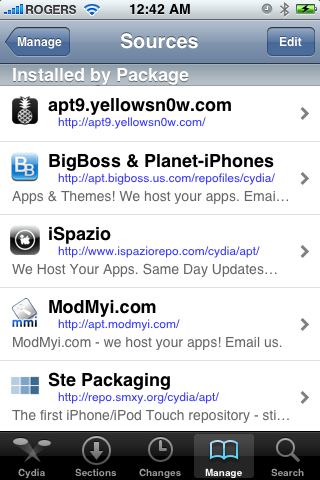
Step Five
Press the Add button at the top left of the screen.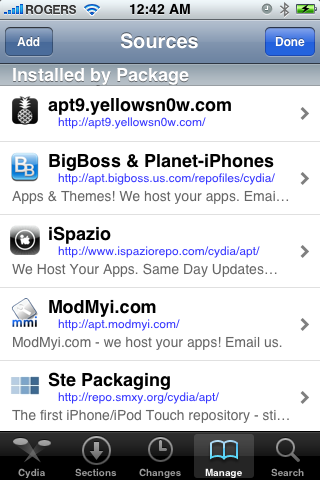
Step Six
Enter http://apt.geohot.com/ as the source url and press the Add Source button.
Step Seven
Once the source has been added press the large Return to Cydia button.
Step Eight
Press the Done button at the top right of the screen.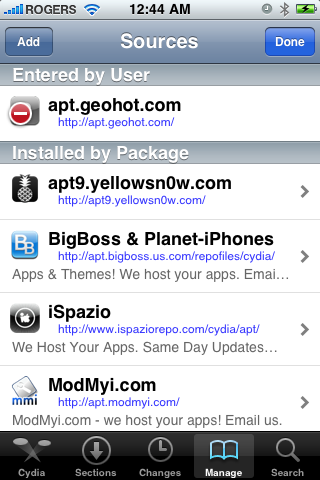
Step Nine
Press to select apt.geohot.com from the list of user entered sources.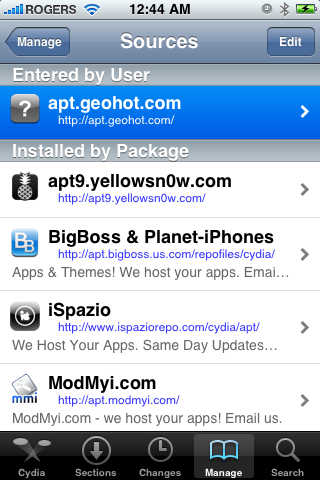
Step Ten
Press to select com.geohot.purplesn0w from the list of packages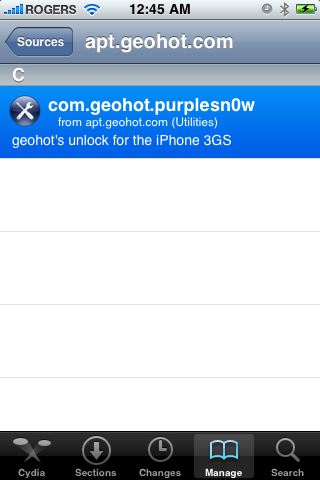
Step Eleven
Press the Install button at the top right of the screen.
Step Twelve
Press the Confirm button at the top right of the screen.
Step Thirteen
After installation completes successfully press the large Return to Cydia button.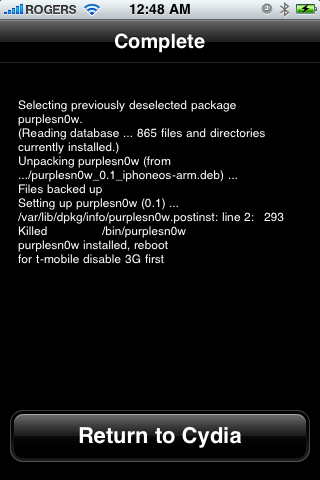
Step Fourteen
Now press the Home button then power off and power on the iPhone. You do this by holding down the power button for 3 seconds then moving the power slider that appears to the right. Press the power button again to turn on the phone.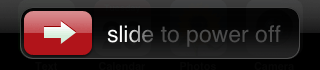
You should now be able to insert the SIM of your choice!
Fuzzyband 3.1b1 Now Supports iPhone OS 3.0
Jul 10th

The Fuzzyband Baseband downgrader has been updated to 3.1b1 and now supports iPhone OS 3.0. It also adds an upgrade feature for those looking to use the ultrasn0w unlock.
FEATURES:
Upgrades / Downgrades baseband to 4.26.08 for unlocking with the ultrasn0w tool released by the iPhone Dev-Team
UPGRADING:
Upgrading is for users that wish to remain on 2.2.1 but also unlock. Upgrading will put the 4.26.08 baseband from 3.0 on the modem so that ultrasn0w may be installed from cydia
DOWNGRADING:
Downgrading works from any version greater than 4.26.08 (currently 5.08.01 is the newest version available, found in 3.1 beta 1). It will put your baseband back at version 4.26.08 which is the current unlockable version by ultrasn0w.
Downgrading only works on phones that have the 05.08 (5.8) Bootloader from the factory. This is a very limited number of phones that were released in the first few weeks of the 3G production cycle.
If you do not know your bootloader then you can run Fuzzyband and it will report the version number for you.
















Recent Comments