Mastery of the iPod Starts Here
Posts tagged Wi-Fi
3G Unrestrictor Bypasses Wi-Fi Only Restrictions for iPhone 3GS
Jul 21st

3G Unrestrictor allows you to use applications over 3G even if they are restricted to Wi-Fi only. You can also use 3G Unrestrictor to enable application/podcast downloads over 10MB and watch high quality YouTube videos over 3G.
Features:
You can for example while on 3G/EDGE/GRPS:
o Make free calls using VoIP software like Skype, Fring, Truphone and others
o Watch TV with SlingPlayer
o Watch high quality YouTube Videos, just like on WiFi
o Download apps bigger than 10MB
o Download podcasts bigger than 10MB
Developers were forced to put those restrictions in by Apple, but since with the help of 3G Unrestrictor, the apps actually “think” they are on WiFi, you can do all that.
Verified applications include: Skype, Slingplayer, YouTube, AppStore, iTunes Store, Nimbuzz, Fring, Truphone, FriendCaller, SipPhone
3G Unrestrictor supports the iPhone, iPhone 3G, and iPhone 3GS. It is now available from the Cydia Store for a cost of $2.
[Thanks to Mandeep for the vid!]
‘Real Racing’ Updates with 6-Player Wi-Fi, New Cars, and More
Jul 18th

Firemint has released a major update to their Real Racing game today. Aside from the usual bug fixes, Firemint has added a number of new features:
- 6-player multiplayer over local WiFi network (previously 2 player only).
- New vehicle class with a distinct roar of a V12 engine with “unsurpassed speed and control with 12 new exotic vehicles”
- New game soundtrack with 10 original music tracks
- Career Mode additions: exotic vehicle qualifier and two new championships
- OS 3.0 iTunes Music Library picker
- New Control Method: Touch-Wheel-to-Steer, Manual Accelerate and Manual Brake.
The game originally came out in June and we loved it:
Real Racing sets a new standard for what to expect of racing games on the iPhone. Great graphics combined with a solid framerate make for an action-packed racing experience.
App Store Link: Real Racing, $9.99
Apple News Apple Posts Support Document for Those With iPhone Wi-Fi Issues
Jul 10th

Apple has posted a support document to assist those having Wi-Fi issues with their iPhone or iPod touch.
You can read Apple’s fix suggestions below. Note that if all tips fail they suggest taking your iPhone in for repair.
—–
SYMPTOMS
- The device shows no Wi-Fi address or Bluetooth address (Tap Settings > General > About and scroll down to Wi-Fi Address or Bluetooth).
- iPhone or iPod touch appears to be connected to a Wi-Fi network but cannot use Wi-Fi for checking email, surfing the Internet, or other data transactions.
- iPhone or iPod touch showing Wi-Fi or Bluetooth icon on device as grayed out.
- iPhone not able to pair with Bluetooth device or accessory.
- When you tap Settings > Wi-Fi and then tap next to the network, no values or entries for IP Address, Subnet Mask, Router, or DNS appear.
This can happen if, during the initial setup of the iPhone or iPod touch or after performing a software update or restore using iTunes, no Wi-Fi or Bluetooth address was registered.
Products Affected
- iPhone, iPod touch, iPhone 3G, iPod touch (2nd generation)
RESOLUTION
First, sync your iPhone or iPod touch to iTunes to backup your user information, Contacts, Calendar, and other data. Then try the following steps in order.
One
On the device, tap Settings > General > Reset > Reset Network Settings. Check to see if the device now displays the Wi-Fi address or Bluetooth address (tap Settings > General > About and scroll down to Wi-Fi Address or Bluetooth). If there is a Wi-Fi address and a Bluetooh address, then you’re done with these steps and you can resync your settings and your media using iTunes.
If there’s still no Wi-Fi address or Bluetooth address, then continue to step two.
Two
On the device, tap Settings > General > Reset > Erase All Content and Settings. Check to see if the device now displays the Wi-Fi address and Bluetooth address (tap Settings > General > About and scroll down to Wi-Fi Address or Bluetooth). If there is a Wi-Fi address and Bluetooth address, then you’re done with these steps and can resync your settings and your media using iTunes.
If there’s still no Wi-Fi dddress or Bluetooth address, then continue to step three.
Three
Restore the iPhone or iPod touch software (this erases all data on the device) using iTunes (see article 305744 for additional assistance).
After the restore is complete, sync your previous settings (mail settings, text messages, notes, call history, contact favorites, and so on).
Now see if your device shows a Wi-Fi address and Bluetooth address (tap Settings > General > About and scroll down to Wi-Fi Address or Bluetooth).
If there is a Wi-Fi address and Bluetooth address, then you’re done with these steps. If there is no Wi-Fi address or Bluetooth address, then continue to step four.
Four
If there is no Wi-Fi address or Bluetooth address listed after doing the above steps, then your iPhone or iPod touch may need to be repaired. See the iPhone Service FAQ or iPod Service FAQ for additional service information.
Note: If the device shows an address in the Wi-Fi Address field and you are still having issues using Wi-Fi, refer to article 305715 for additional Wi-Fi troubleshooting tips. If the device shows an address in the Bluetooth field and you are still having issues using Bluetooth, refer to articles HT1843 and HT1664 for additional Bluetooth troubleshooting tips.
—–
Your Feedback on Firmware 3.1: Battery Life, Speed and Improvements
Jul 4th
 Shortly ago, the developer Andrea Mazzoni wrote in an email which informed about the impressions of the Firmware 3.1 beta. In particular, here are some parts of the message:
Shortly ago, the developer Andrea Mazzoni wrote in an email which informed about the impressions of the Firmware 3.1 beta. In particular, here are some parts of the message:
.
The first thing you notice is the speed, significantly improved with respect to the application iPod.
It also noted some improvements with regard to signal reception Wi-Fi and battery life which, in some tests conducted by the undersigned, improves by 35%. Nevertheless, it remains a first beta version which is surely even more performance in the future.
It is also resolved, in part, the problem of overheating of the iPhone 3GS
As you know, I tested the 3.1 firmware on my 3GS and the Sermon on the battery are not, unfortunately, agree with Andrea. Instead, with regard to improvements in signal reception and WiFi overheating and had already spoken here and we can confirm with certainty.
If you want to leave your feedback, this is the place to do it.
‘Adrenaline Pool 2′ – First Voice Chat 3.0 Game
Jun 29th
Eurocenter recently released the first iPhone game that supports in game voice chat: Adrenaline Pool 2 [App Store]. The $2.99 game is actually an entirely separate version from their existing game called Adrenaline Pool Online. Voice chat is a new 3.0 firmware-specific feature.
The core game is a rather straightforward top-down pool game that offers online head-to-head multiplayer.
We tested the game briefly, mostly focusing on the Voice-chat capabilities which seemed to work as advertised. The voice quality was a bit inconsistent in our tests over Wi-Fi, however. We’re not sure if head-to-head pool is really a game you want to be voice chatting with your opponent with, but it’s an interesting demo of what’s possible in the 3.0 firmware. And for those lonely souls out there, they do offer an option to preferentially match up with girls.
Here’s a demo of the voice chat:
I’d suggest trying out the Lite version to see if you actually enjoy the game itself before upgrading… that is, unless you just really have an itch to voice-chat with strangers.
App Store Link: Adrenaline Pool 2 (voice chat), $2.99, Adrenaline Pool Lite, Free
AT&T Wi-Fi Hot Spots With Auto-Authentication on iPhone OS 3.0!
Jun 29th
 AT&T announced today that they have optimized their Wi-Fi Hot Spots to have support for Wi-Fi Auto-Authentication with the new iPhone OS 3.0. AT&T customers had access to over 20,000 Wi-Fi Hot Spots in the US but had to manually connect to the network using SMS. Wi-Fi Auto-Authentication will make it easier and faster for iPhone owners to connect to AT&T Wi-Fi.
AT&T announced today that they have optimized their Wi-Fi Hot Spots to have support for Wi-Fi Auto-Authentication with the new iPhone OS 3.0. AT&T customers had access to over 20,000 Wi-Fi Hot Spots in the US but had to manually connect to the network using SMS. Wi-Fi Auto-Authentication will make it easier and faster for iPhone owners to connect to AT&T Wi-Fi.
Auto-authentication allows iPhone users to seamlessly switch from AT&T’s 3G network to an AT&T Wi-Fi Hot Spot without being prompted. AT&T customers with qualifying iPhone data plans have unlimited access to the nation’s largest Wi-Fi network — more than 20,000 U.S. AT&T Wi-Fi Hot Spots. The new process eliminates the previous two-step authentication, making it easier and faster for iPhone customers to connect to AT&T Wi-Fi. Auto-connect is established once a customer connects their iPhone to an AT&T Wi-Fi Hot Spot the first time.
This new feature will be available to all existing and new iPhone customers who have updated and installed the new iPhone OS 3.0 software starting today.![]()
iPhone OS 3.0 Now Released!
Jun 29th
 Apple has released the long awaited iPhone OS 3.0 software today for both the iPhone and iPod Touch. Users with iPhones will be able to get the update for free while iPod Touch owners will be charged a fee of $9.95. If you are updating to the new software, you must be using iTunes 8 or higher.
Apple has released the long awaited iPhone OS 3.0 software today for both the iPhone and iPod Touch. Users with iPhones will be able to get the update for free while iPod Touch owners will be charged a fee of $9.95. If you are updating to the new software, you must be using iTunes 8 or higher.
Some of the new features and improvements that come with this update are:
- Cut, Copy & Paste - Quickly and easily cut, copy, and paste text from application to application. Select entire blocks of web text with a tap. Copy and paste images from the web, too.
- Landscape Keyboard - Want more room to type? Rotate iPhone to landscape to use a larger keyboard in Mail, Messages, Notes, and Safari.
- MMS - Send MMS messages and include video, photos, audio, and contact info. Even tap to snap a picture or shoot a video right inside Messages. MMS support from AT&T coming in late summer.
- Spotlight Search - Find what you’re looking for across your iPhone, all from one place. Spotlight searches all of your contacts, email, calendars, and notes, as well as everything in your iPod.
- Voice Memos - Capture a memo, a meeting, or any audio recording on the go. Voice Memos works with the built-in iPhone microphone or with the mic on your headset.
- Improved Calendar - Create meetings via Microsoft Exchange ActiveSync and subscribe to calendars with new CalDAV support.
- Buy Moves, TV Shows and Audiobooks - Download movies, TV shows, music videos, and audiobooks from the iTunes Store on your iPhone.
- Enhanced Stocks App - Get more at-a-glance information and view charts in landscape.
- Safari Improvements - Enjoy faster performance, autofill user names and passwords, and more.
- Internet Tethering - Share your Internet connection with your laptop with Internet tethering via Bluetooth or USB. Tethering is not currently offered in the U.S. and some other countries. See your carrier for availability.
- Stereo Bluetooth - Connect compatible Bluetooth stereo headphones, car kits, or other accessories.
- Automatic Wi-Fi Login - Log in to a Wi-Fi hotspot and iPhone automatically logs you in when you connect again.
- Sync Notes - Never leave a note behind. Now you can sync all the notes you write on your iPhone back to your Mac or PC.
- Parental Controls - Decide what music, videos, and apps your kids can access.
- iTunes Store Account - Create and log in to one or more iTunes Store accounts directly from your iPhone.
- YouTube Login - Log in to your YouTube account to save and sync bookmarks and rate favorites.
- Shake to Shuffle - Give iPhone a shake and it shuffles to a different song in your music library.
- New Languages - iPhone supports 30 languages and more than 40 keyboard layouts.
- MobileMe Find My iPhone and Remote Wipe - Find your iPhone if you lose it and protect your privacy with Remote Wipe.
- Run the Latest Apps - Run the next generation of iPhone apps, like peer-to-peer games and more.
Siberian Strike – air force shooting game
Jun 11th
Download Siberian Strike
Apple to Include Sharing Apps in OS 3.0?
Jun 10th
 A report from BusinessWeek has stated that Apple will be including a feature that will allow users to share apps in the 3.0 OS. Sharing apps would obviously be over Wi-Fi and this feature is most likely added to compete with Microsoft’s Zune. However, Apple would have to activate this feature before users will be able to access it.
A report from BusinessWeek has stated that Apple will be including a feature that will allow users to share apps in the 3.0 OS. Sharing apps would obviously be over Wi-Fi and this feature is most likely added to compete with Microsoft’s Zune. However, Apple would have to activate this feature before users will be able to access it.
- Apple’s new iPhone 3.0 software includes features that, if activated by Apple, may let users share software with one another, according to a person familiar with the technology. Eventually, iPhone users may even get a commission when they’ve induced someone else to make a purchase, says Richard Doherty, director at consultant Envisioneering Group. Apple spokeswoman Jennifer Bowcock wouldn’t discuss features that might be available in the future, saying only, “We’ve made no announcements at this time.”
Apple may even be using the “peer-to-peer connectivity” to allow users to send invitations to nearby users to download applications.
- One example of P2P connectivity will be available in the new iPhone 3.0 software, due this summer. Users will be able to play multiplayer games with one another using Bluetooth connectivity, rather than needing to be on a carrier’s network. A player’s phone will automatically detect nearby iPhones and iPod touches that run the same app and send them an invitation to join the game. Initially, the feature will work only when both parties already have a particular app. “Now you can sell copies of your app to two players instead of one,” says Dave Howell, a former Apple engineer who now runs peer-to-peer file-sharing apps maker Avatron Software. In the future, a player may be able to invite another to a game when the second person does not yet own a particular app. Such invitations could trigger additional purchases.
Screenshots from Gameloft’s ‘Real Tennis 2009′
Jun 10th
The translated bullet point features include:
- 8 players who have performed with the help of a detailed 3D-graphics.
- From Paris to New York or Stockholm, play at 7 different stadiums on the 3 surfaces – clay, grass and synthetics – from each of their impression.
- Local Server mode Wi-Fi – Compete with friends in real time!
- Office, which takes into account all the features of iPhone / iPod touch
- Serve, simply turning your iPhone!- 2 intuitive touch regime that will suit everyone: A digital keyboard for maximum accuracy or joystick to control in the arcade style.- Wide range of strikes: candle smesh and beyond.- Career mode, which allows you to tour as a professional player.

The game is reportedly sent to the App Store and should arrive very soon. Tapni.Ru also seems the likely source of the Rise of Lost Empires screenshots that appeared earlier today.
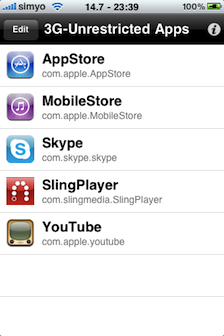



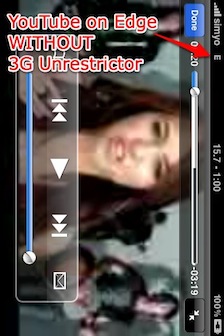



















Recent Comments