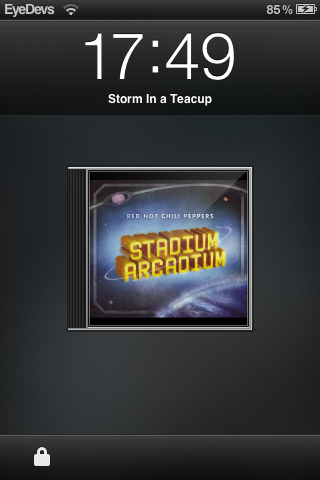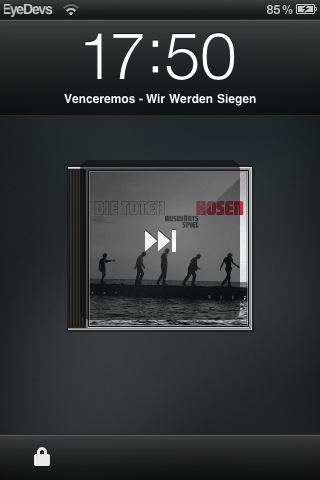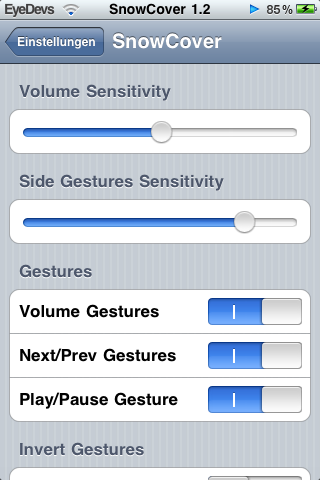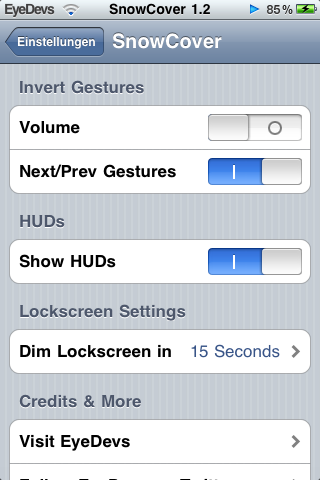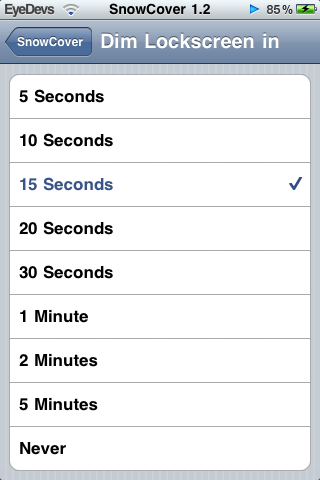Mastery of the iPod Starts Here
Use Gestures to Control Music on Your iPhone Lockscreen

SnowCover Pro lets you use gestures to control music playback directly on your iPhone, iPod touch lockscreen.
With SnowCover you can control your music directly on your lockscreen. Use simple gestures like swiping or doubletap to control volume and playback. SnowCover is as full featured as SwipeControls.
It also displays your current album cover in a very nice and themeable way on your lockscreen. And as an added feature, you can even set the time it takes for your lockscreen to dim, so that you have enough time to see your cover and control your music.
How to use:
- Activate “SC Pro Diamond Case” in WinterBoard and respring.
- After that start playing a song that contains an artwork. Now lock your device and SnowCover Pro is ready to recognize your gestures right on the lockscreen.
You can purchase SnowCover Pro from the Cydia Store for $.99.
Related posts:
- iPhone Music: Slacker Radio
- Apple Introduces iTunes 10 With Ping Social Music Network
- Put Your Contacts On Your iPhone Lockscreen
- How to Customize Your iPhone Lockscreen Using LockInfo
- Song Identification iPhone App: Midomi Ultra 2.0
Related posts brought to you by Yet Another Related Posts Plugin.